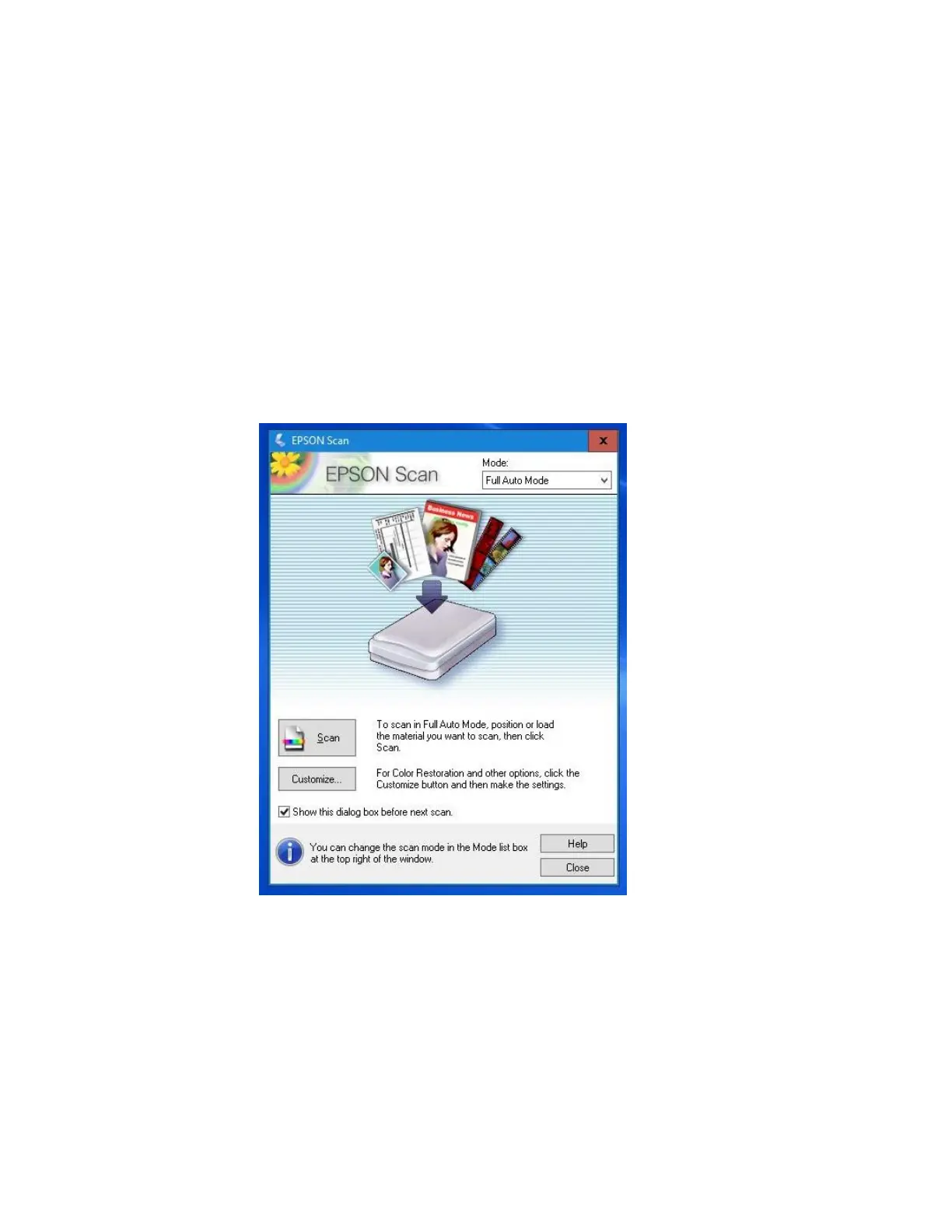7
DESCRIPTION OF SCANNING MODES
The EPSON Scan software comes with three different scanning modes:
Full Auto Mode - This is the most basic interface and best for beginner users scanning
photo albums, 35mm slides, and standard sized negatives. Full auto mode will automatically
detect the type of material you are scanning, find edges automatically, and split multiple
images for you into separate files. Users just specify save settings and resolution and the
software does the rest!
NOTE: If you are having trouble with Full Auto mode cropping or cutting portions of your source
material, you might want to try using the Home mode instead.