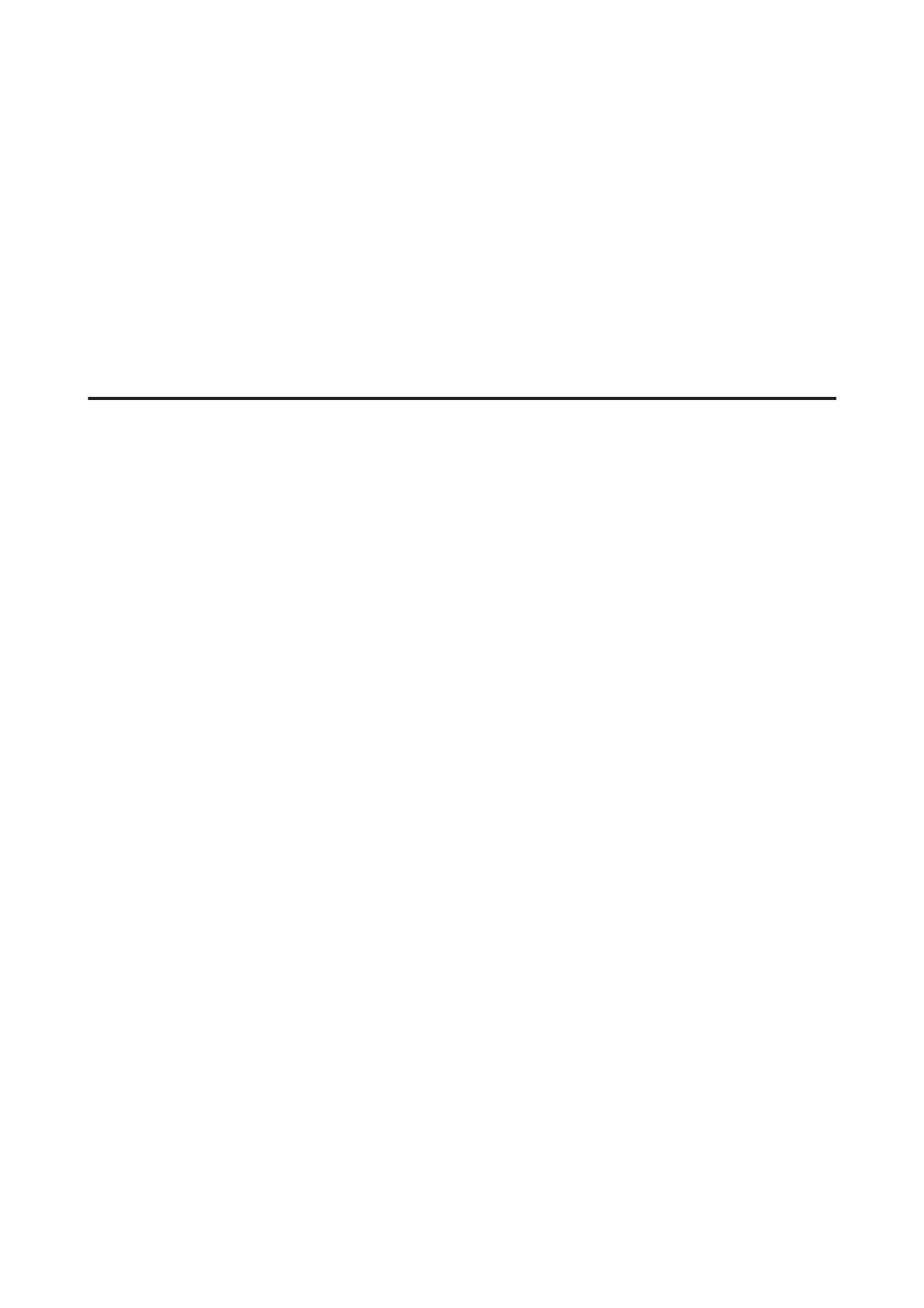❏ Windows XP refers to Windows XP Home Edition, Windows XP Professional x64 Edition, and Windows XP
Professional.
❏ Mac OS X v10.9.x refers to OS X Mavericks and Mac OS X v10.8.x refers to OS X Mountain Lion. Additionally,
Mac OS X refers to Mac OS X v10.9.x, Mac OS X v10.8.x, Mac OS X v10.7.x, and Mac OS X v10.6.x.
Network Basics
The types of network connections mentioned in this manual are defined as follows. Not all connection types may be
available depending on your product.
Wi-Fi (wireless) network
There are three types of Wi-Fi connection; Infrastructure mode (communicating through a router or access point),
Wi-Fi Direct (communicating directly with devices without using an access point), and Ad Hoc.
Network Guide
Introduction
4
