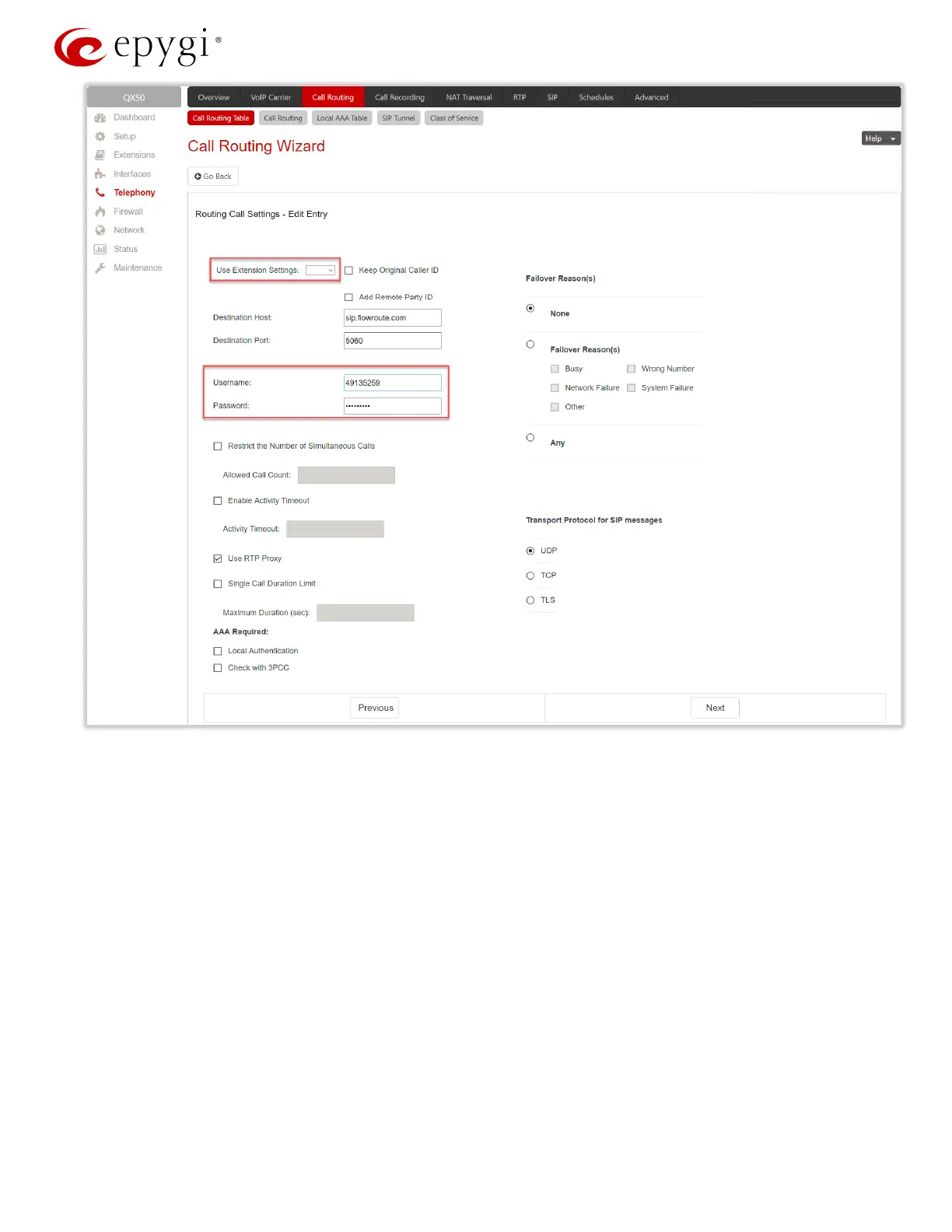Configuring QX IP PBXs with Flowroute
Revision 1.0 10 26-Sep-16
Figure 8: Call Routing Wizard page
3. On the next page, enter the following parameters:
Source Number Pattern – *
Source Type – PBX
Number of Discarded Symbols – 99;
Prefix – 12012994794 (new Caller ID number)