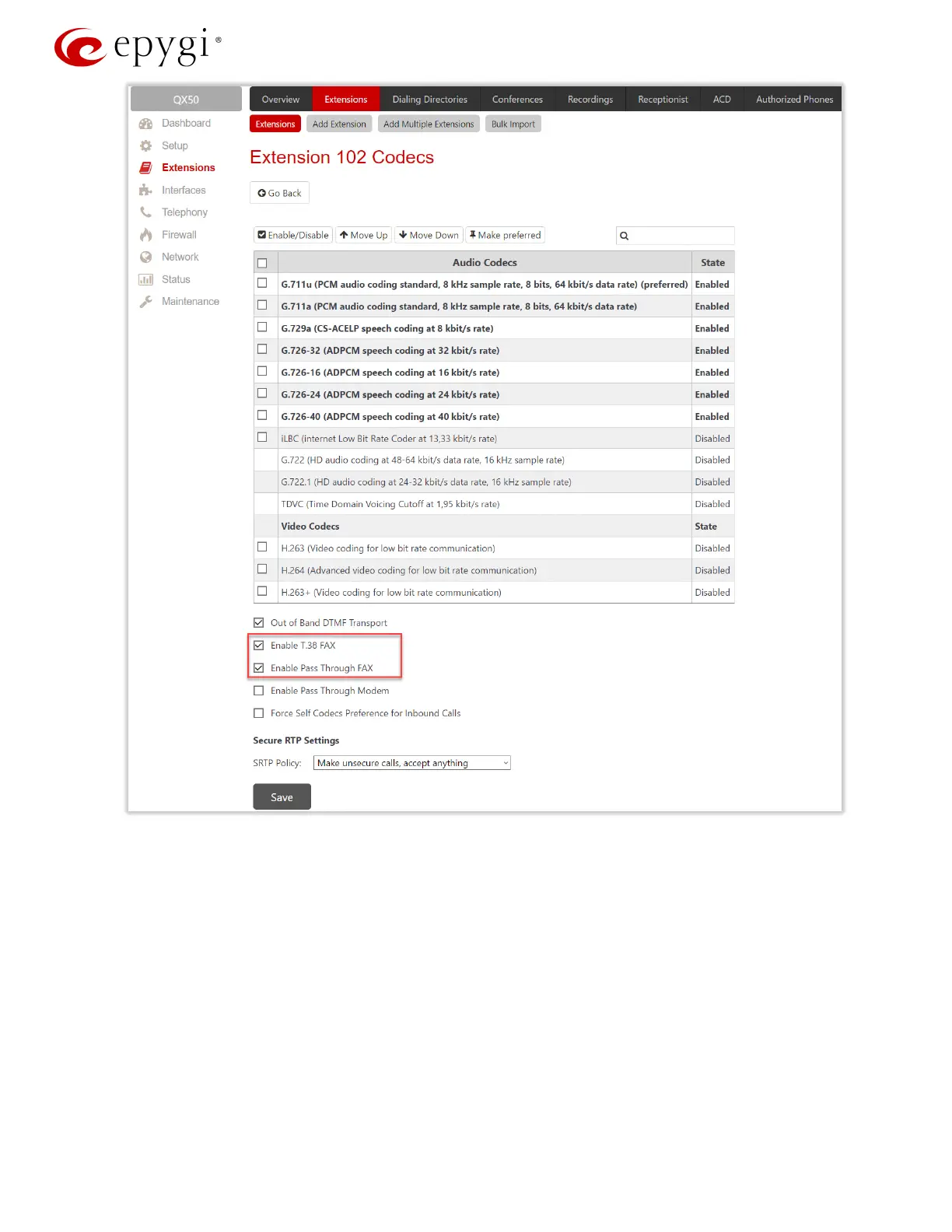Configuring QX IP PBXs with Flowroute
Revision 1.0 15 26-Sep-16
Figure 13: Codecs page for extension 102
These are the configuration options for receiving FAX on the IP PBX:
• Incoming calls are routed directly to the extension with the FAX machine attached. A special DID
number is dedicated for that extension in this case.
• Incoming calls are routed to the Auto Attendant with FAX forwarding enabled to the appropriate
extension. Pressing START from the sending fax machine while listening to the Auto Attendant
greeting message will forward the call to the predefined FAX extension that has the fax machine
attached.
The QX IP PBX also allows receiving FAX messages as a TIFF file into the extension’s voice mailbox if there is
no FAX machine attached to the extension. In this case the following should be configured on that extension:
• The voice mail service should be enabled (default).
• Enough memory space should be allocated to the selected extension for storing incoming faxes.