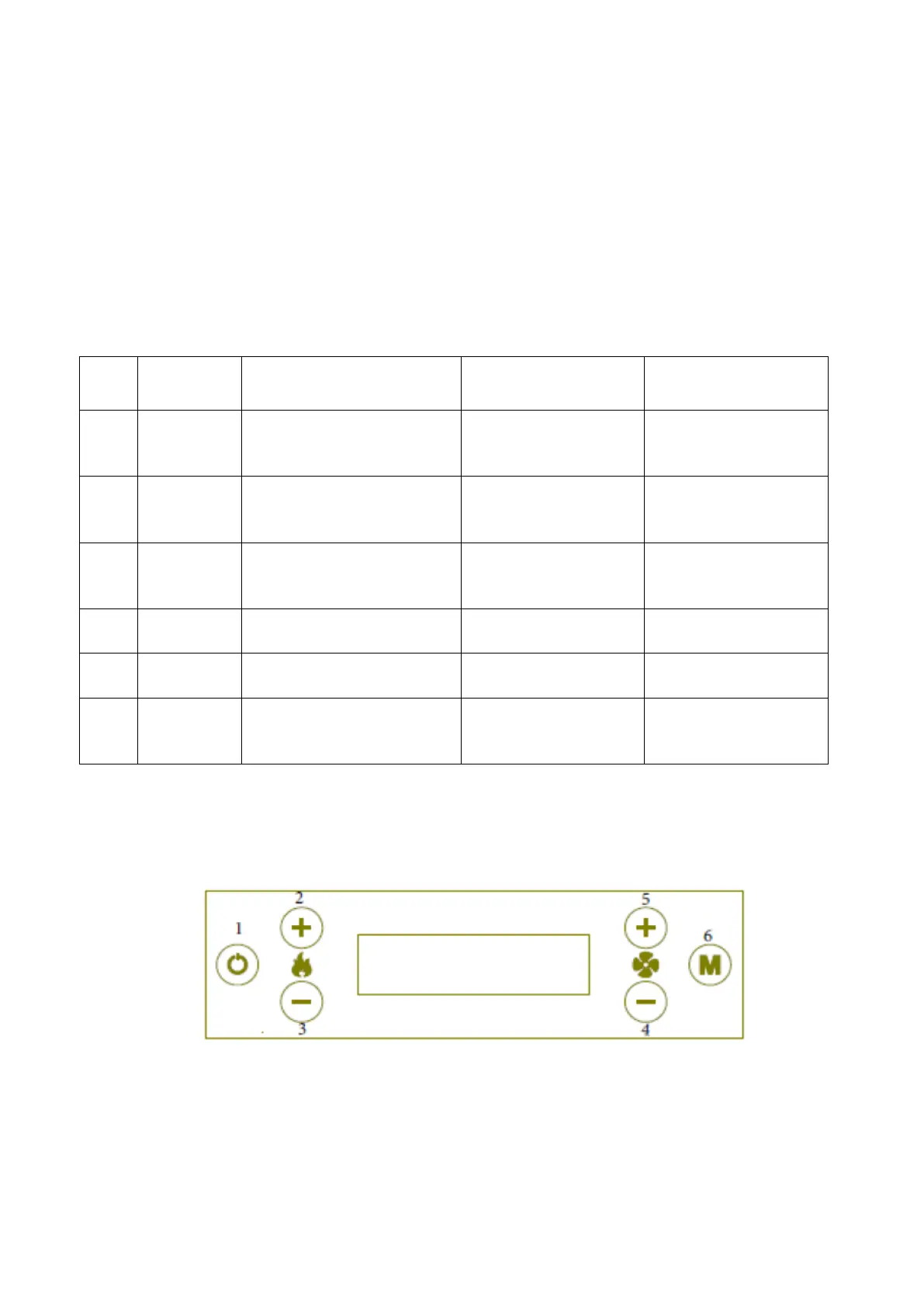ATTENZIONE
• NON UTILIZZARE ALCUN LIQUIDO INFIAMMABILE PER L'ACCENSIONE
• IN FASE DI RIEMPIMENTO NON PORTARE IL SACCO DI PELLET A CONTATTO CON LA STUFA BOLLENTE
4.5 PANNELLO DI COMANDO
TASTIERA
La scheda è comandata tramite una serie di tasti a sfioramento elenchiamo di seguito le descrizioni:
Tasto Descrizione Normale funzionamento
Set temperatura am-
biente
All'interno dei menù
1
ACC
Accensione/spegnimento stufa -
Ingresso nel menù tecnico -Elimina
allarmi
Uscita da set temperatura
am-biente
-Uscita da menù -Uscita da
sottomenù senza salvare il
valore del parametro
2
+ PWR Aumenta potenza riscaldamento Riscaldamento manuale
-Parametro successivo senza
salvare il valore del parametro
-Sottomenù successivo
3
– PWR Diminuisce potenza riscaldamento Riscaldamento automatico
-Parametro precedente senza
salvare il valore del parametro
-Sottomenù precedente
4
– AIR
Diminuisce velocità scambiatori aria
Diminuisce set temperatura
ambiente
Diminuisce valore parametro
5
+ AIR
Aumenta velocità scambiatori aria
Aumenta set temperatura am-
biente
Aumenta valore parametro
6
MENU
Ingresso in menù utente -Ingresso
in set temperatura ambiente -
ingresso canalizzazione aria
Uscita da set temperatura
ambiente
Salva valore parametro e
passa al successivo -Ingresso
in sottomenù
La seguente figura illustra la posizione dei tasti
Figura 1. Tastiera
I tasti presenti sulla tastiera sono a sfioramento (touch screen). Sul cruscotto sono anche presenti: un led per indicare
quando la stufa è in riscaldamento, un display LCD a 16 caratteri per 2 righe e un sensore Irda per ricevere i segnali
provenienti da un telecomando ad infrarossi.