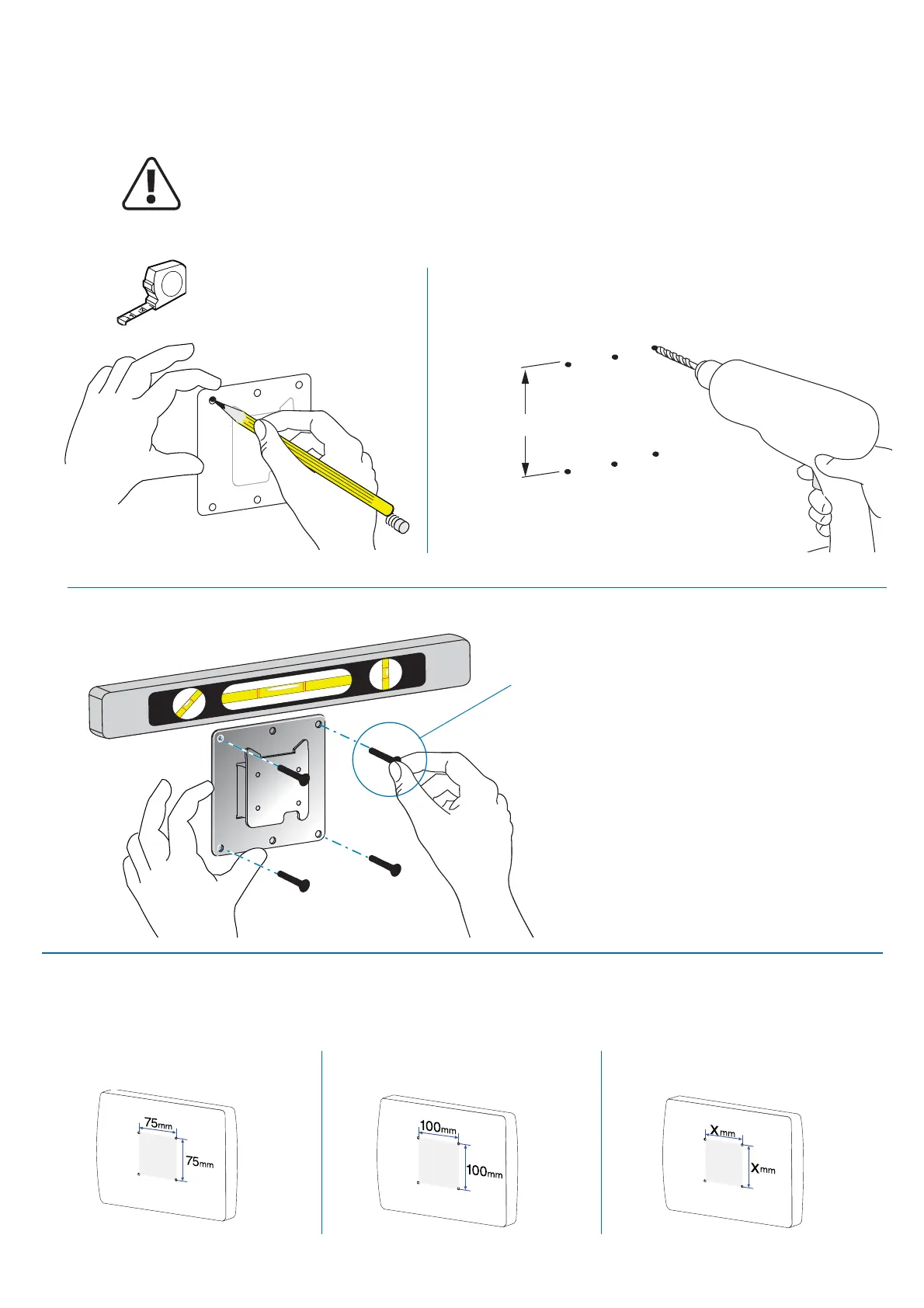3 of 6
888-60-055-02 rev. E • 09/19
4"
101.6 mm
b
3
a 75mm b 100mm c Xmm
a
c
WARNING: Because vertical surfaces vary widely and the ultimate mounting
method is out of Ergotron's control, it is imperative that you consult with
appropriate engineering, architectural or construction personnel to ensure that the
FX is mounted properly to handle applied loads.
NOTE:
Fasteners are not supplied.
Consult a qualifi ed construction professional
to determine the appropriate type and quantity
of mounting fasteners required for your
application.
2
Monitor bracket mount
Wall bracket mount
