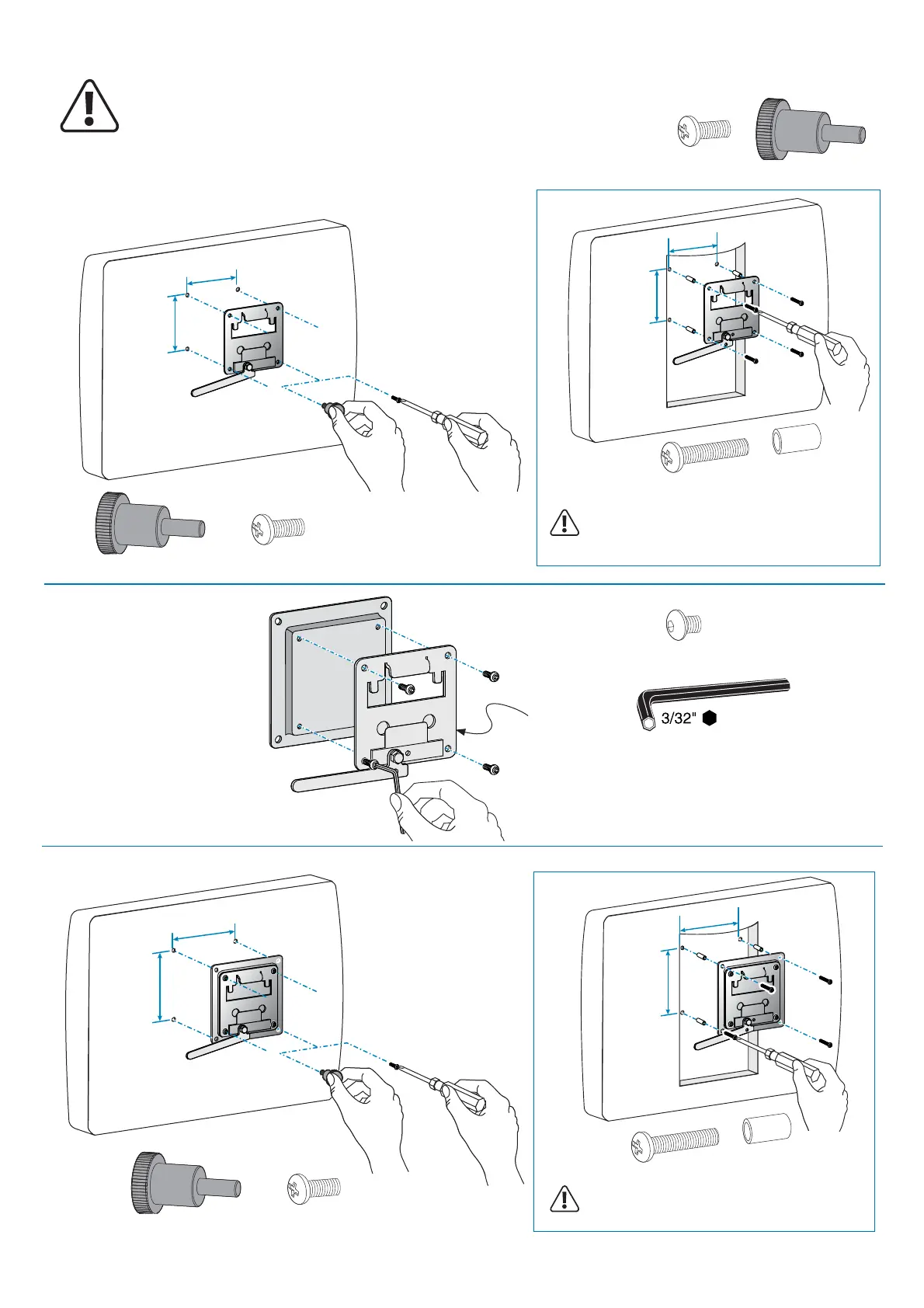4 of 6
888-60-055-02 rev. E • 09/19
75mm
75mm
B
3
a 75mm
b 100mm
4x
#8-32 x 3/16"
75mm
75mm
M4 x 20 mm
100mm
100mm
100mm
100
mm
WARNING: To avoid damage to your monitor, if your monitor
requires a screw size other than the M4 screws and knobs
provided in this kit, use the screw size recommended by the
monitor manufacturer!
3
4x
or
M4x10mm M4x10mm
4x
4x
or
M4x10mm M4x10mm
4x
M4 x 20 mm
CAUTION: Use the 4M x 20mm screws only
with the stand-off s. If used alone, severe
damage to your monitor may occur.
CAUTION: Use the 4M x 20mm screws only
with the stand-off s. If used alone, severe
damage to your monitor may occur.