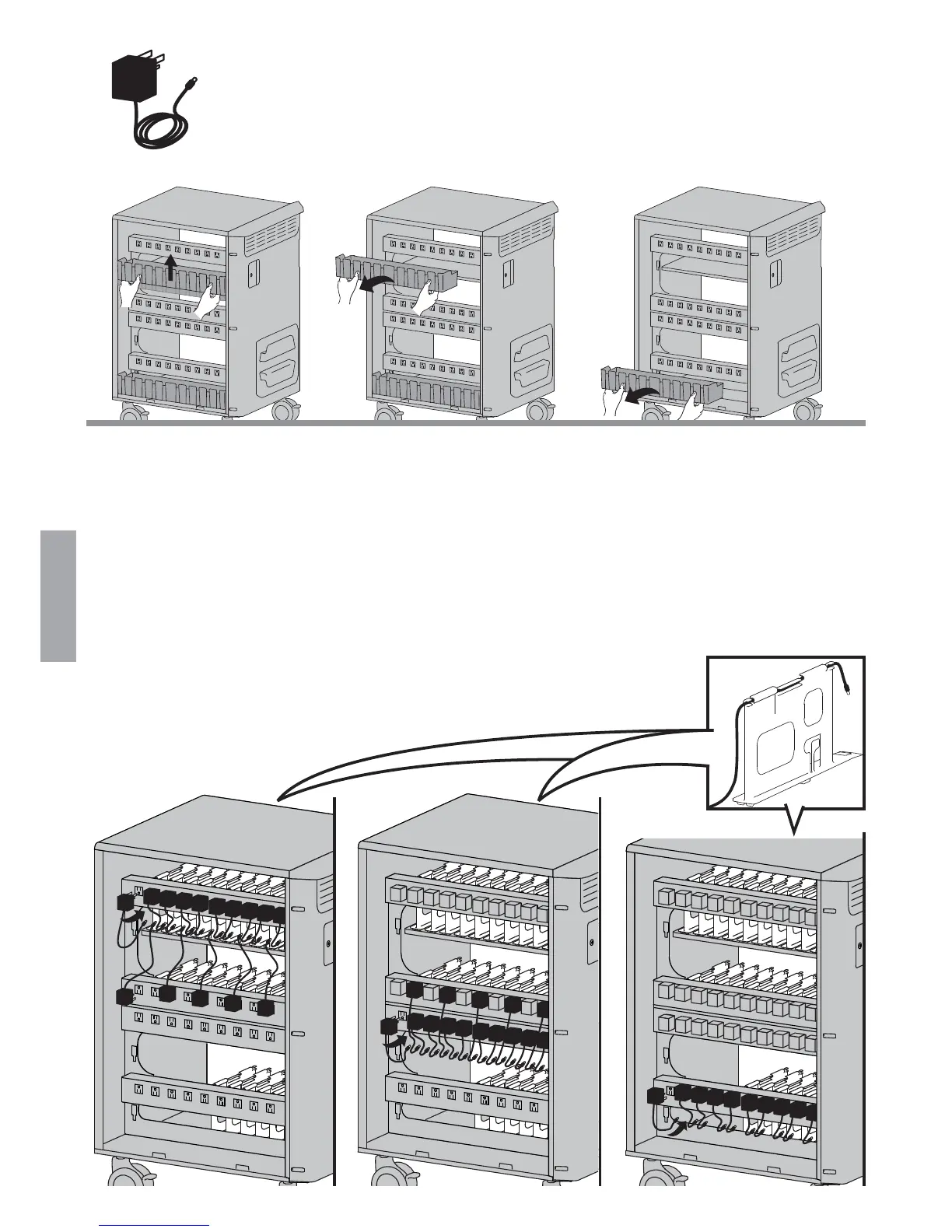10 of 17
def
ab c
ENGLISH
888-24-326-G-02 rev. E • 08/18
Remove the baskets designed to hold the power supplies that are not present with
this type of power cable.
a. Lift basket up to unlock tab.
b. Pull basket out.
c. Lift bottom basket up to unlock tab then pull out.
d. Plug in the power cables for
the top shelf. Use the top row
of outlets, and for the 40 device
confi guration, every other outlet
on the second row. Route the
device plugs under the top
outlet row and up through the
top of the dividers. Make sure
there is enough slack in cable
to plug into device.
e. Plug in the power cables
for the Middle shelf. Use the
third row, and for the 40 device
confi guration, the remaining
outlets on the second row.
Route the device plugs under
the third outlet row and up
through the top of the dividers.
Make sure there is enough
slack in cable to plug into
device.
f. Plug in the power cables
for the bottom shelf. Use the
bottom row of outlets. Route
the device plugs under the
bottom outlet row and up
through the top of the dividers.
Make sure there is enough
slack in cable to plug into
device.