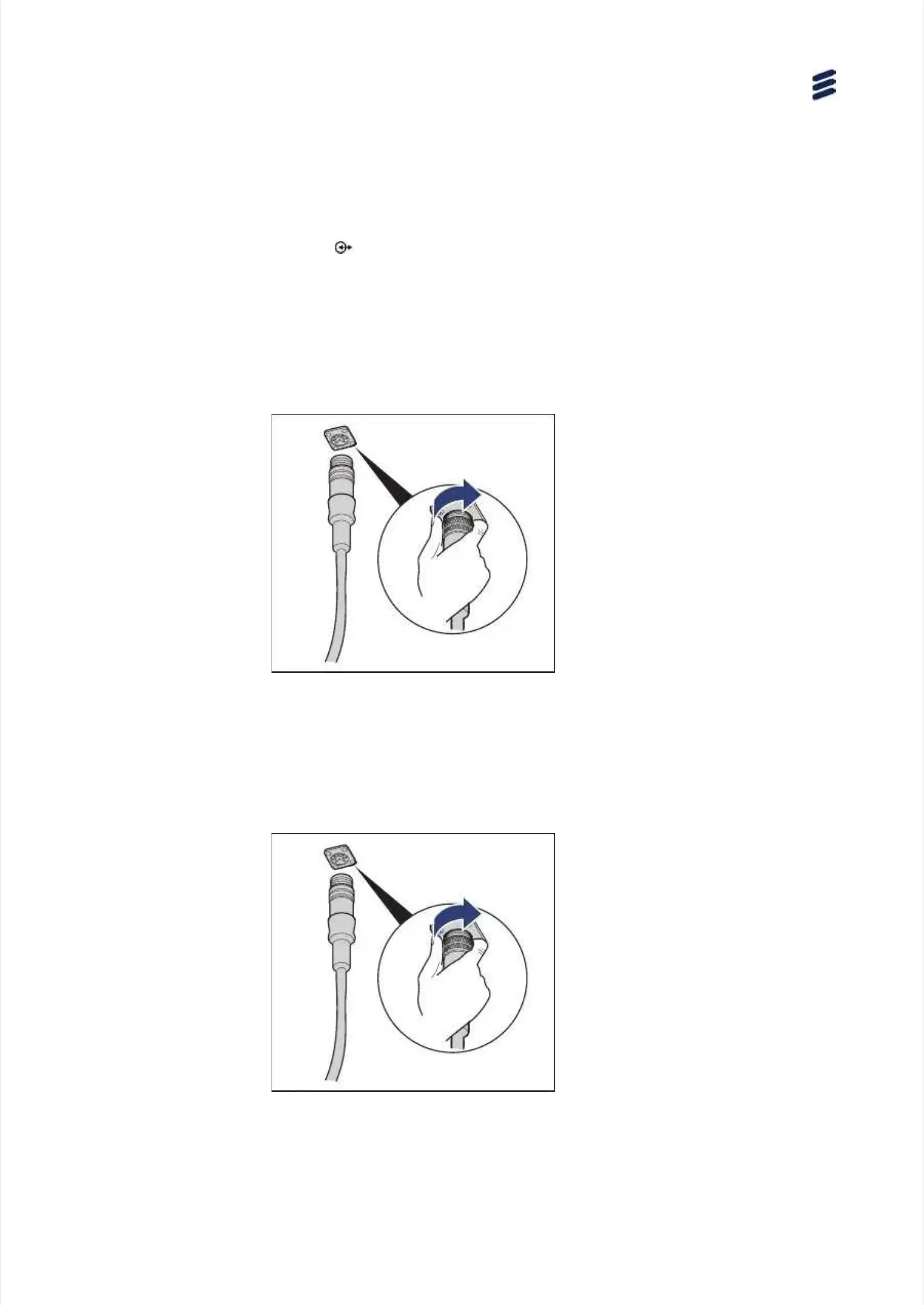9.9. If a seconIf a second opticd optical cabal cable is to be inle is to be instalstalled, reled, repeat alpeat all steps al steps at the posit the positiontion
marked 2.marked 2.
66..66..55 CCoonnnneecct t AALLD D ((RREETT) ) CCaabbllee
StepsSteps
To connect the ALD (RET) cable:To connect the ALD (RET) cable:
1.1.
Ge6733B
Ge6733B
Connect the power ALD (RET)Connect the power ALD (RET)
cable.cable.
66..66..66 CCoonnnneecct t EExxtteerrnnaal l AAllaarrm m CCaabbllee
StepsSteps
To connect the external alarm cable:To connect the external alarm cable:
1.1.
Ge6733B
Ge6733B
Connect the external alarmConnect the external alarm
cable.cable.
Install Radio
Install Radio
67/67/15153131-L-LZA ZA 70701 61 600001/1/1 1 UeUen n JJ || 20201717-0-06-6-0606
2525