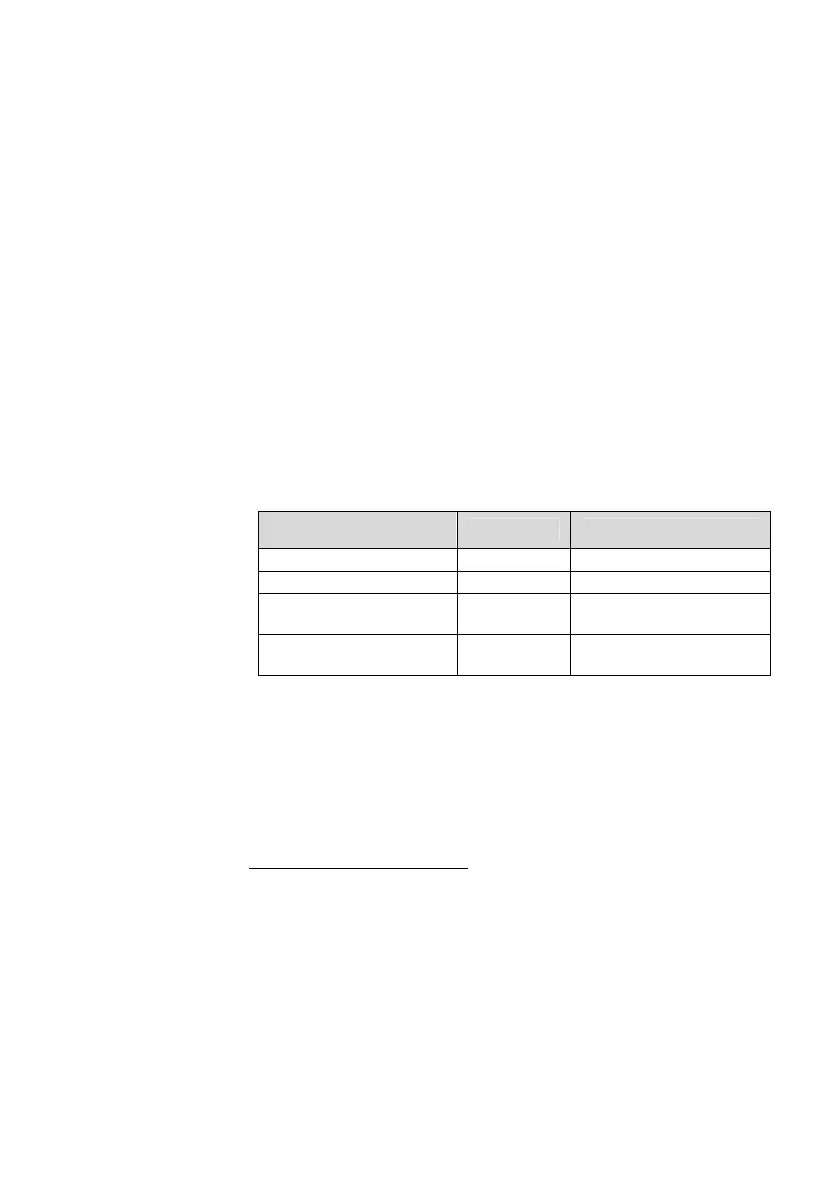Advanced Features
30 Fixed Wireless Terminal: G32 and G36 models
Alternate Line Service (ALS)
If your SIM card supports the alternate line service, your FWT can handle
two voice lines with different phone numbers, separate bills and perhaps
different subscription services.
With this functionality, you only need one FWT and telephone for both
your personal and work phone numbers, for instance. If necessary, you
may switch from one line to the other.
You will receive all the incoming calls addressed to any of your numbers
independently of the selected line, but your outgoing calls will be charged
to the line you have selected (1 or 2).
Warning: These dialing sequences may vary depending on your
network operator. If these do not work, please consult your
network operator or check the user guide provided with your
subscription.
To manage alternate line service
function …
Dial … You will hear…
Activate Line 1 **591# 1 beep
Activate Line 2 **592# 1 beep
Check status Line 1 *#591#
1 beep if activated
3 beeps if deactivated
Check status Line 2 *#592#
1 beep if activated
3 beeps if deactivated
Note: If instead of hearing beeps you hear a deep tone, this means
that there has been an error in the activation or deactivation.
SIM Card Security
To Manage your SIM Card
Most SIM cards are locked at the time of purchase. If the SIM card lock is
on, you have to enter your PIN (Personal Identity Number) the first time
you use your FWT. Please refer to the topic Enter PIN documented on
page 4 for more detailed information.
Note: Once you have entered the PIN code for the first time you
will not have to enter it again unless you change your SIM card.
The FWT performs this operation automatically in case of power
failure.
If you enter your PIN incorrectly three times in a row, the SIM card will be
blocked and the PUK code must be entered to unlock the SIM card.