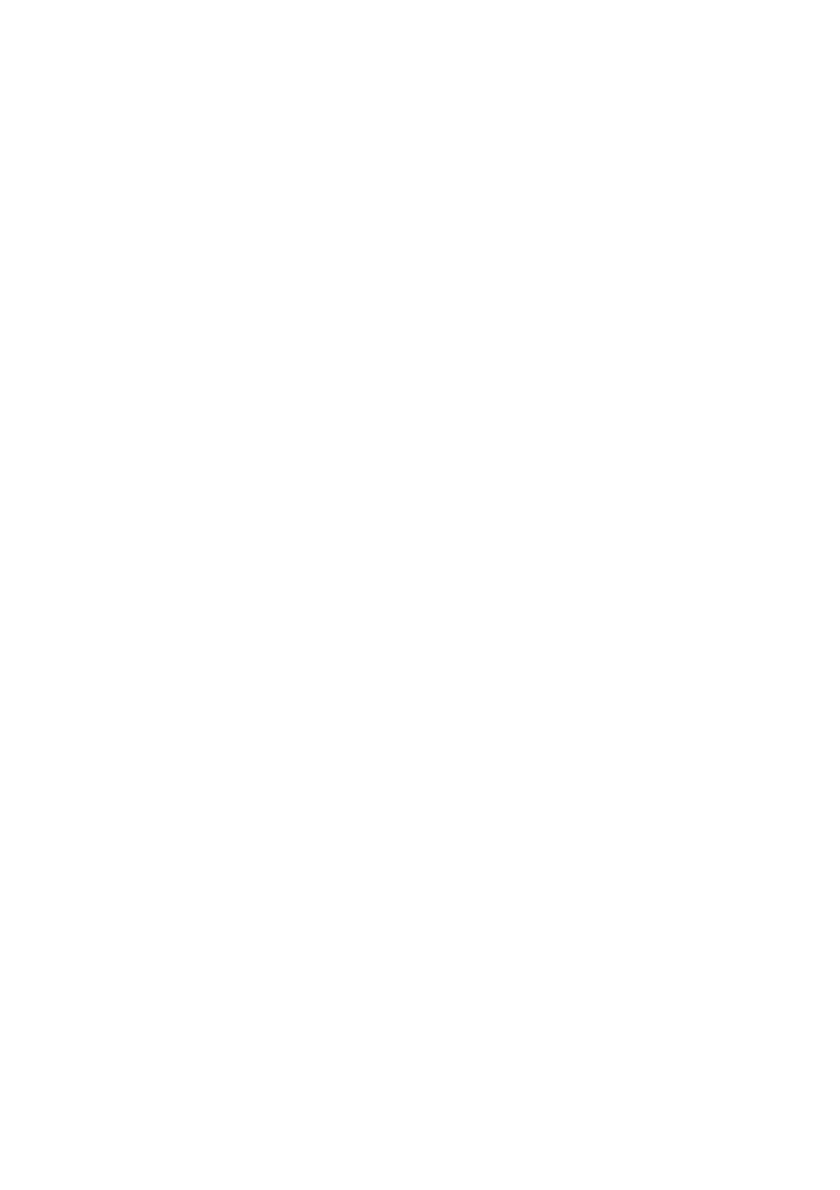Web-based Configuration
Fixed Wireless Terminal: G32 and G36 models 53
Web-based Configuration
This chapter describes the interface and user settings (volume, ringing
signals, dial speed setups etc) that are available and the procedures for
the use of your PCs standard modem to make data calls (Internet
browsing, e-mail, etc.) through the FWT line interface. To be able to send
and receive data calls, you need:
• A PC equipped with an analog modem and the appropriate
computer program (Web Browser, E-mail, etc).
• A SIM card that supports data transmission over the GSM
network.
Note: If you do not have a modem in your PC, the FWT can be
configured to act as a modem. Please refer to the topic Connecting
PCs documented on page 4 for more detailed information.
To be able to access the User Interface settings the following steps must
be followed:
• Open your Web Browser on your PC, and type the following
default URL: http://192.168.1.1/default.asp
• The following configuration page will be displayed.
Note: Use PDP context 6 to access the web-based configuration
pages on the FWT, e.g. *98*06#.