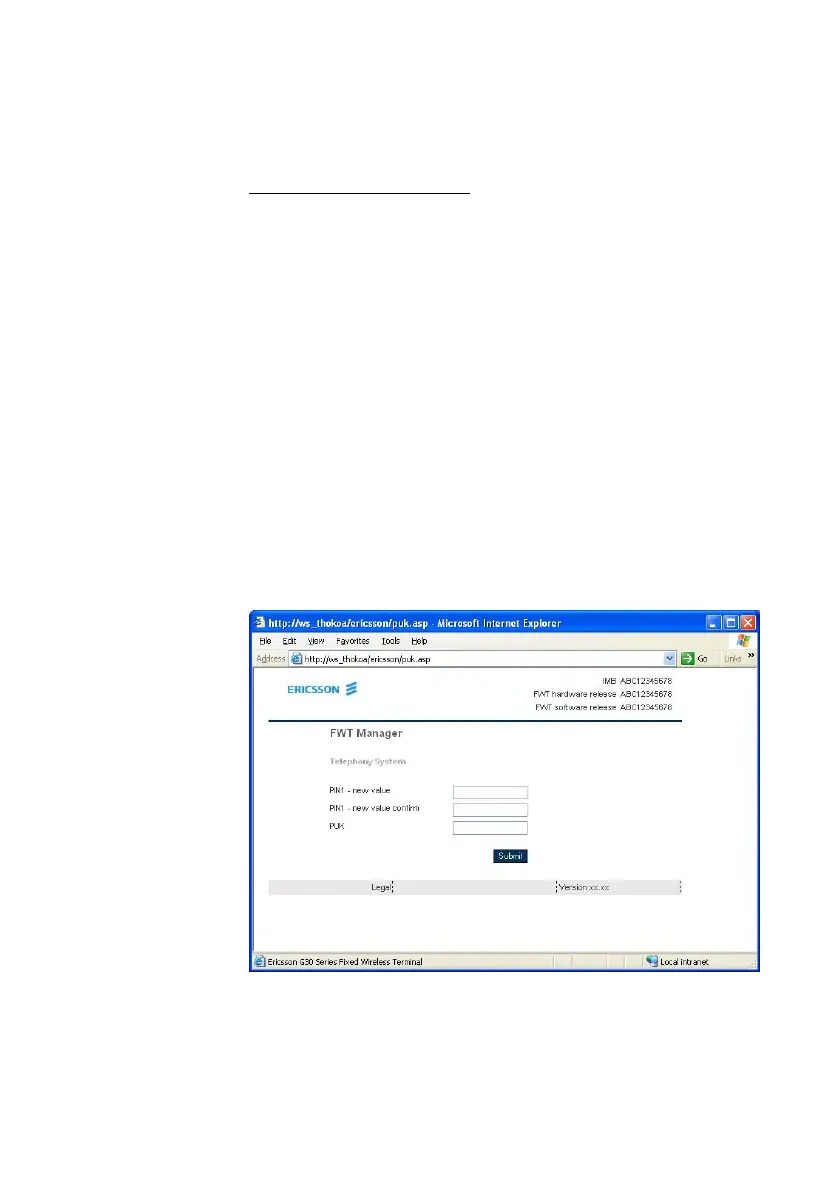Advanced Features
32 Fixed Wireless Terminal: G32 and G36 models
To Unblock your SIM Card
To unblock your SIM card, you need to enter your PUK (Personal
Unblocking Key), which can be supplied by your network operator.
The procedure to enter the PUK is exactly the same as for entering the
PIN.
Note: If you enter the wrong PUK ten times in a row, your card will
be permanently blocked. If this happens, you should contact your
network operator.
In order to unblock your SIM card and change the PIN at the same time,
please dial the following sequence:
**05*PUK*NEW_PIN*NEW_ PIN#
Note: If instead of hearing 3 beeps you can hear a deep tone, this
means that there has been an error in the activation or the
deactivation.
Alternatively, use the Web interface. Please follow these steps before you
enter your PUK code:
• Open your Web Browser on your PC, and type in the following
URL: http://192.168.1.1/puk.asp
• The following screen will be displayed:
• Type the new value in the PIN1 field.
• Type in PIN1 new value confirmed.
• Type in your PUK code.
• Then click on the Submit button.