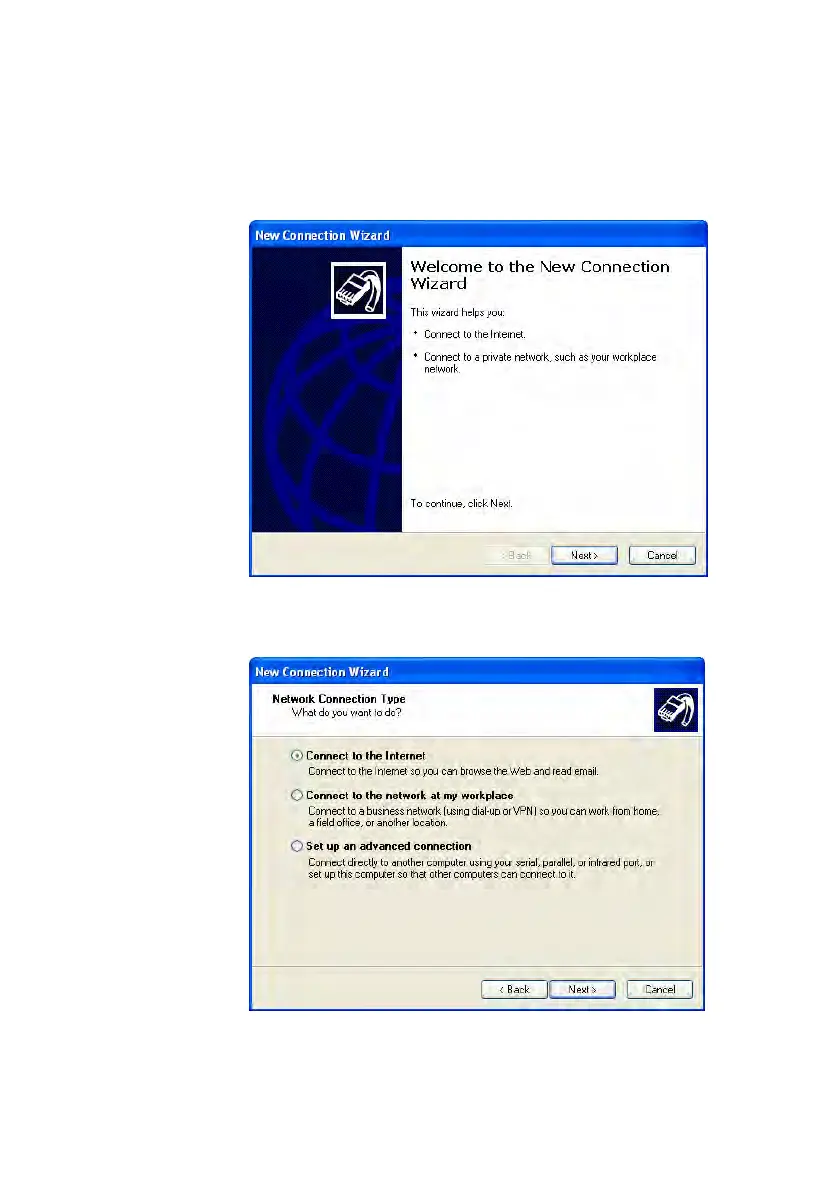PC Data Configurations
Fixed Wireless Terminal: G32 and G36 models 35
5. With the Welcome to the New Connection Wizard screen displayed,
click on the Next button.
6. With the Network Connection Type screen displayed, select the
Connect to the
Connect to the Connect to the
Connect to the I
II
Internet
nternetnternet
nternet option and click on the Next button