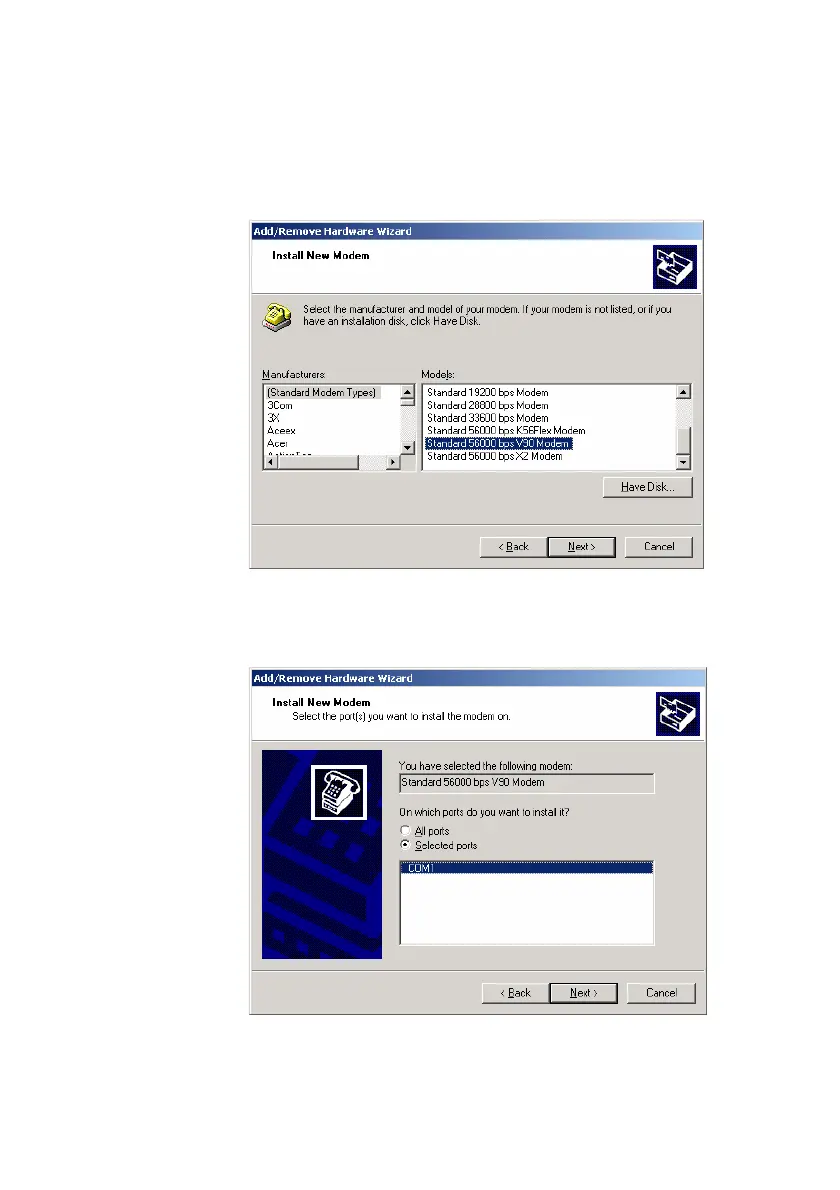PC Data Configurations
Fixed Wireless Terminal: G32 and G36 models 45
12. With the Install New Modem screen displayed, select the appropriate
modem from the displayed options and click on the Next button.
13. With the Install New Modem screen displayed, select the most
appropriate communication port from the displayed list. Click on the
Next button.