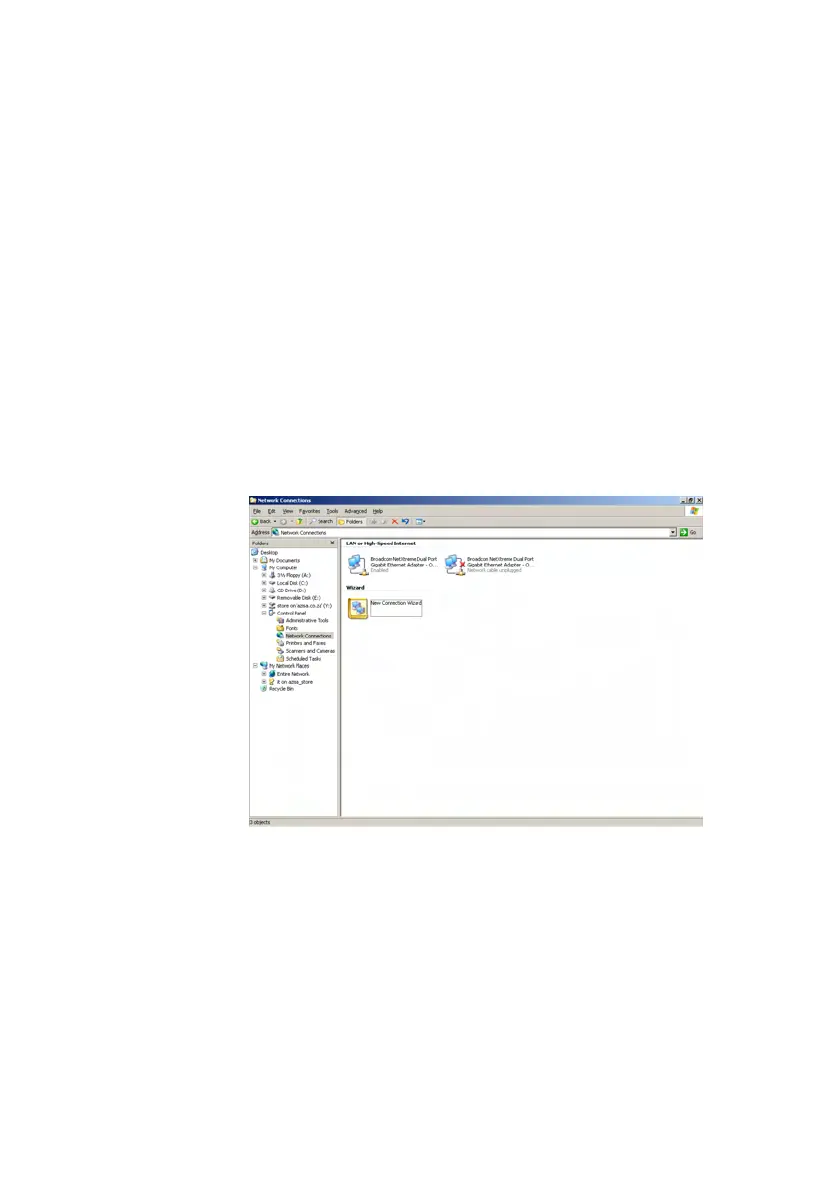PC Data Configurations
Fixed Wireless Terminal: G32 and G36 models 47
Windows™ 2003 EDGE/GPRS set-up
Note: Your PC must have the Remote Access Service and the
TCP/IP protocol installed within the network components.
To configure your EDGE/GPRS connection for a PC with Windows™
2003 as operating system, follow the steps provided:
1. Locate and double-click on the My Computer icon located on your
desktop.
2. Go to ‘My Computer’ and Select View->Explorer Bar->Folders to
display the Folders.
3. Select ‘Control Panel’ and double click on the ‘New Connection
Wizard’.