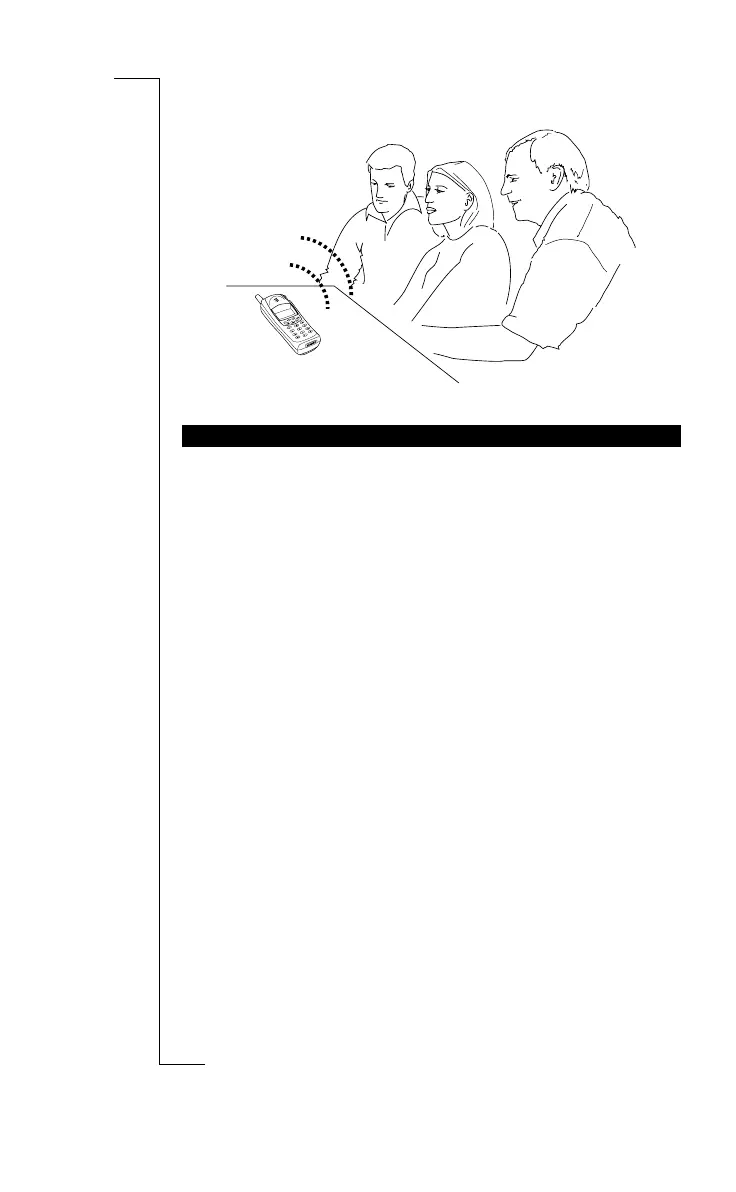Speakerphone 27
Making and receiving calls in speakerphone mode is done in the same way as
in phone mode.
To make a call in speakerphone mode
1. Enter the phone number, including the area code, and press
YES
.
Do not hold the phone close to your ear during the conversation.
2. Press
NO
to end the call.
To answer a call in speakerphone mode
1. Press
YES
to answer the call.
Do not hold the phone close to your ear during the conversation.
• If your phone is in phone mode you can also answer the call by sliding
the mode switch upwards to go to speakerphone mode.
2. Press
NO
to end the call.
To reject a call
• Press
NO
or double click the volume key (up or down).
MAKING AND RECEIVING CALLS
