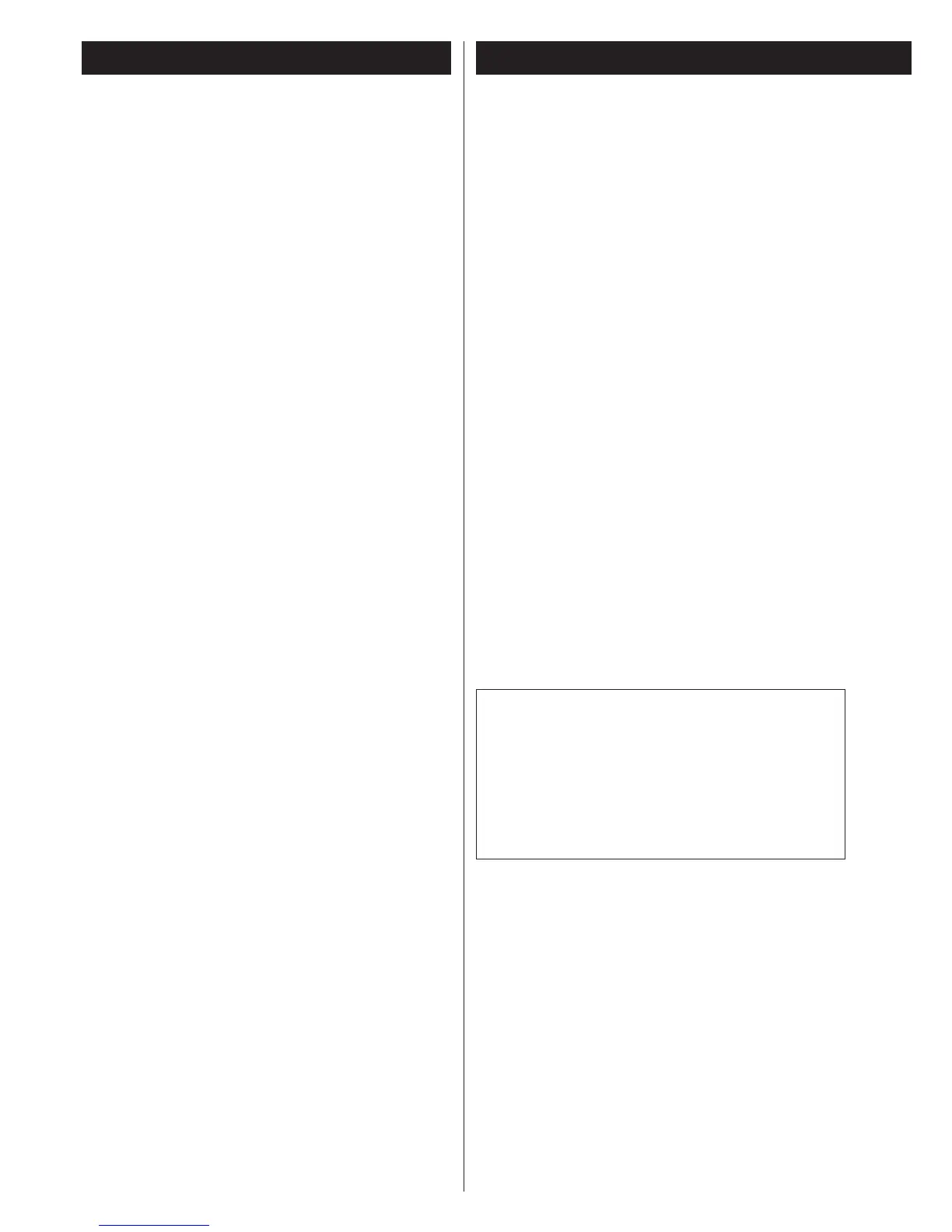“DTS” is a registered trademark of DTS, Inc. and “DTS 96/24”
is a trademark of DTS, Inc.
Manufactured under license from Dolby Laboratories. Dolby,
Pro Logic and the double-D symbol are trademarks of Dolby
Laboratories.
“Super Audio CD” is a registered trademark.
“DSD” is a registered trademark.
4
What’s in the box
Please confirm that the following accessories are in the box
when you open it.
Remote control unit x 1
Batteries (AA, R6, SUM-3) x 2
Felt sheet x 3
Power cord x 1
Owner’s manual x 1
Warranty card x 1
Conventions about This Manual
< Instructions in this manual describe the controls on the
remote control. You can also use the buttons on the front
panel if they have the same or similar names as those on the
remote.
<
The types of functions and operations that can be used for a
particular disc vary depending on the features of that disc. In
some cases, these functions and operations may differ from
the descriptions given in this Owner’s Manual. This Owner’s
Manual only covers basic disc operations.
Contents
Thank you for choosing Esoteric. Read this manual
carefully to get the best performance from this unit.
Contents. . . . . . . . . . . . . . . . . . . . . . . . . . . . . . . . . . . . . . . . . . 4
Before Use . . . . . . . . . . . . . . . . . . . . . . . . . . . . . . . . . . . . . . . . 4
Discs. . . . . . . . . . . . . . . . . . . . . . . . . . . . . . . . . . . . . . . . . . . . . 6
Connections . . . . . . . . . . . . . . . . . . . . . . . . . . . . . . . . . . . . . . . 8
Front panel features . . . . . . . . . . . . . . . . . . . . . . . . . . . . . . . . 10
Front panel display . . . . . . . . . . . . . . . . . . . . . . . . . . . . . . . . . 11
Understanding the remote control unit . . . . . . . . . . . . . . . . . . 12
Playback . . . . . . . . . . . . . . . . . . . . . . . . . . . . . . . . . . . . . . . . . 14
Selecting groups and titles . . . . . . . . . . . . . . . . . . . . . . . . . . . 15
Selecting the playback area. . . . . . . . . . . . . . . . . . . . . . . . . . . 15
Skipping playback. . . . . . . . . . . . . . . . . . . . . . . . . . . . . . . . . . 15
Selecting a track . . . . . . . . . . . . . . . . . . . . . . . . . . . . . . . . . . . 15
Fast scanning . . . . . . . . . . . . . . . . . . . . . . . . . . . . . . . . . . . . . 16
Repeat mode . . . . . . . . . . . . . . . . . . . . . . . . . . . . . . . . . . . . . 16
Selecting audio . . . . . . . . . . . . . . . . . . . . . . . . . . . . . . . . . . . . 17
Display dimming . . . . . . . . . . . . . . . . . . . . . . . . . . . . . . . . . . . 17
Word sync . . . . . . . . . . . . . . . . . . . . . . . . . . . . . . . . . . . . . . . 18
Up convert . . . . . . . . . . . . . . . . . . . . . . . . . . . . . . . . . . . . . . . 18
Changing the display mode . . . . . . . . . . . . . . . . . . . . . . . . . . 19
Setting Digital Filter, etc. . . . . . . . . . . . . . . . . . . . . . . . . . . . . . 20
Settings (introduction). . . . . . . . . . . . . . . . . . . . . . . . . . . . . . . 21
Setup Menu Chart . . . . . . . . . . . . . . . . . . . . . . . . . . . . . . . 22
Analog output settings (Analog Out) . . . . . . . . . . . . . . . . . 23
Digital output settings (DigitalOut) . . . . . . . . . . . . . . . . . . 23
CD Digital Direct (CD Direct) . . . . . . . . . . . . . . . . . . . . . . . 23
Dynamic Range Control (DR Control) . . . . . . . . . . . . . . . . . 23
Group playback mode of DVD audio discs (Group Play) . . . 24
Down mix (2chDownMix) . . . . . . . . . . . . . . . . . . . . . . . . . 24
Speaker Size (SP Size) . . . . . . . . . . . . . . . . . . . . . . . . . . . . 25
Speaker distance (Distance) . . . . . . . . . . . . . . . . . . . . . . . . 25
Speaker levels (SP Level) . . . . . . . . . . . . . . . . . . . . . . . . . . 26
Test tone length (Test tone) . . . . . . . . . . . . . . . . . . . . . . . . 26
DVD digital output formats (DigitalOut) . . . . . . . . . . . . . . . 26
Specifications . . . . . . . . . . . . . . . . . . . . . . . . . . . . . . . . . . . . . 27
Troubleshooting . . . . . . . . . . . . . . . . . . . . . . . . . . . . . . . . . . . 28
Before Use