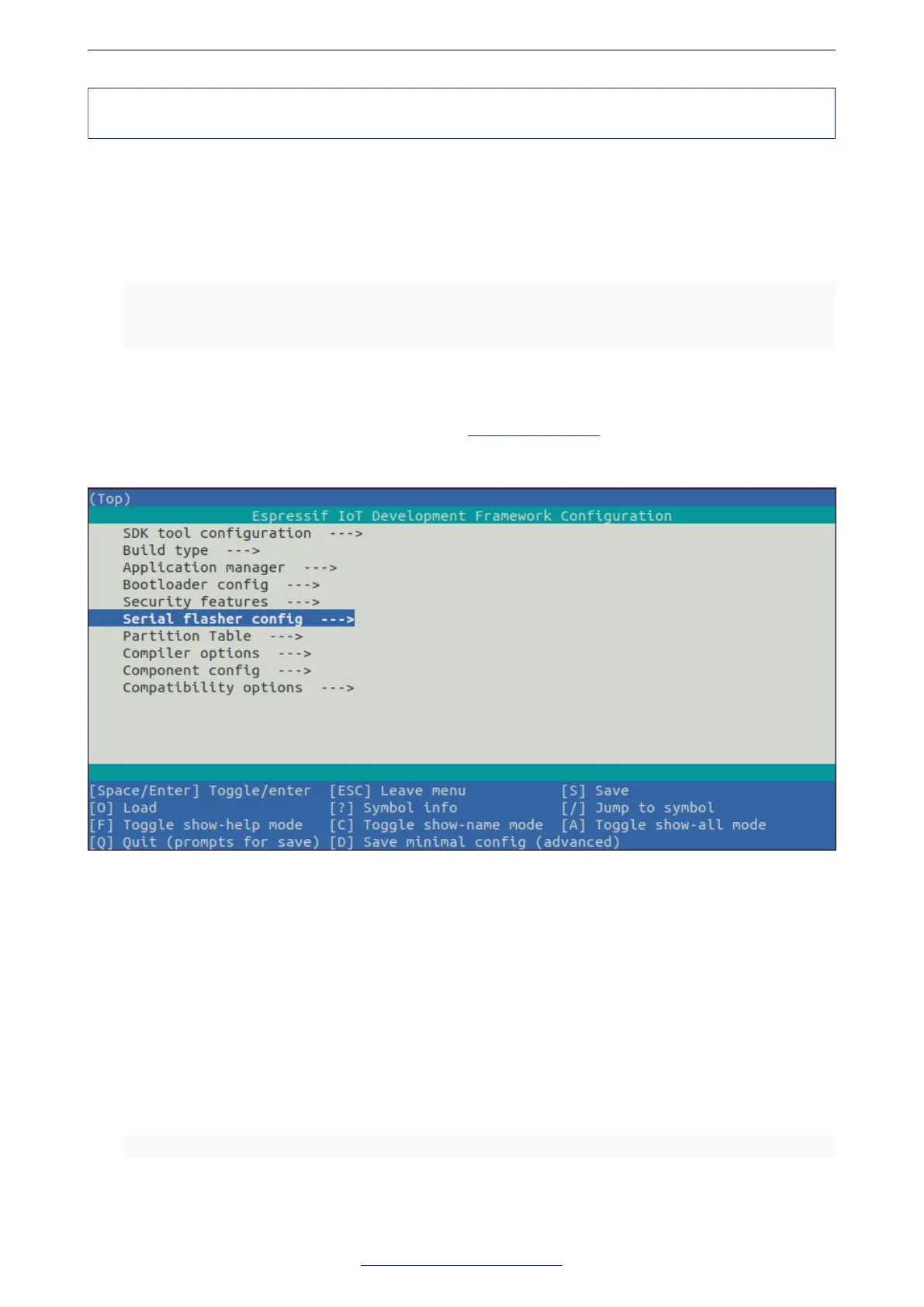3 Get Started
Note:
Keep the port name handy as you will need it in the next steps.
3.4.3 Configure
Navigate to your ‘hello_world’ directory from Step 3.4.1. Start a Project, set ESP32-S3 chip as the target and run
the project configuration utility ‘menuconfig’.
1 cd ~/esp/hello_world
2 idf.py set-target esp32s3
3 idf.py menuconfig
Setting the target with ‘idf.py set-target esp32s3’ should be done once, after opening a new project. If the
project contains some existing builds and configuration, they will be cleared and initialized. The target may be
saved in environment variable to skip this step at all. See Selecting the Target for additional information.
If the previous steps have been done correctly, the following menu appears:
Figure 3: Project Configuration Home Window
You are using this menu to set up project specific variables, e.g. Wi-Fi network name and password, the
processor speed, etc. Setting up the project with menuconfig may be skipped for “hello_word”. This example will
run with default configuration
The colors of the menu could be different in your terminal. You can change the appearance with the option
‘-�-style’�. Please run ‘idf.py menuconfig -�-help’�for further information.
3.4.4 Build the Project
Build the project by running:
1 idf.py build
Espressif Systems 13
Submit Documentation Feedback
ESP32-S3-WROOM-1 & WROOM-1U Datasheet v0.6