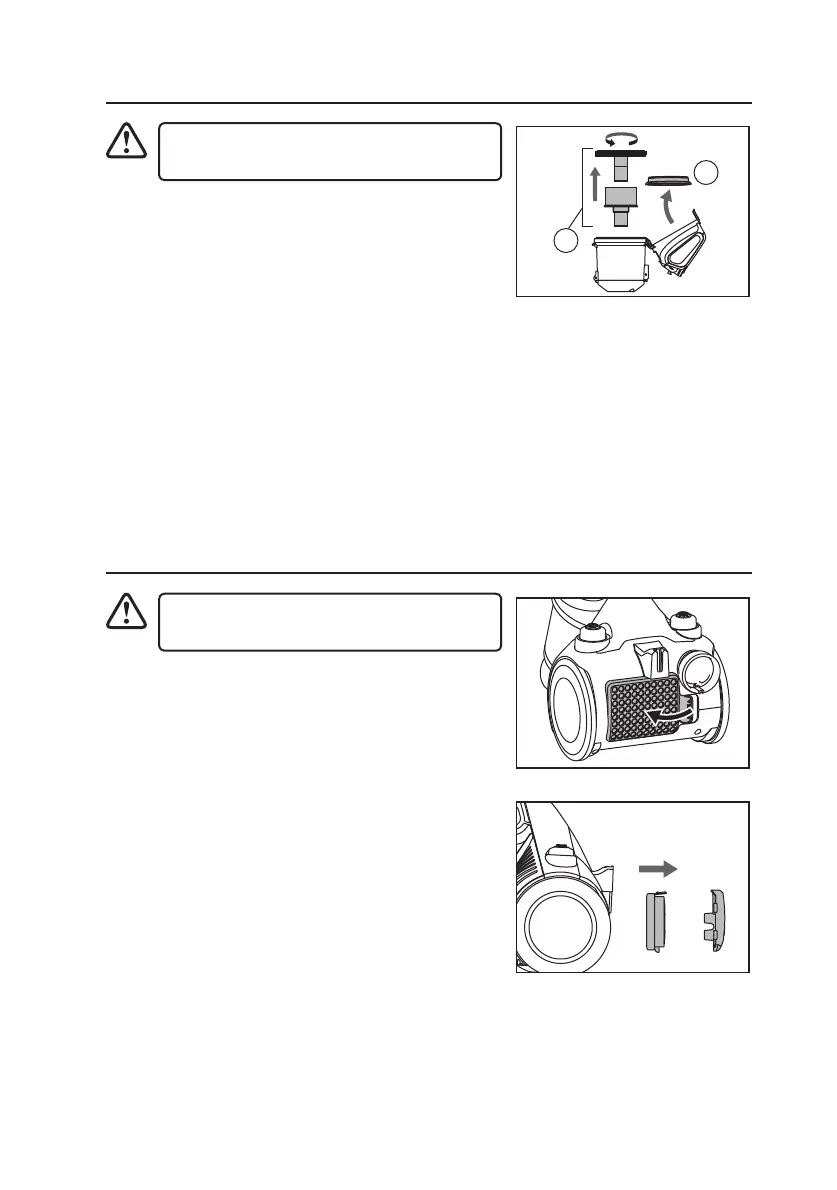12
Cleaning the Filters in the Dust Container
Ensure the vacuum cleaner is fully unplugged
from the mains socket.
1. After lifting up the container lid, remove the
cyclonic lter (a) and the dust lter (b) from the dust
container.
Cleaning the Exhaust Filter
Ensure the vacuum cleaner is fully unplugged
from the mains socket.
1. Remove the lter cover from the unit.
a
b
2. Remove the lter from the unit.
2. Clean the lters, and then dry them thoroughly before replacing back into the dust
container.
3. Wash the lter, and dry it thoroughly before replacing into the container.
C700VC18_IB_RC_190826_grace.indd 12 26/8/2019 2:57 PM