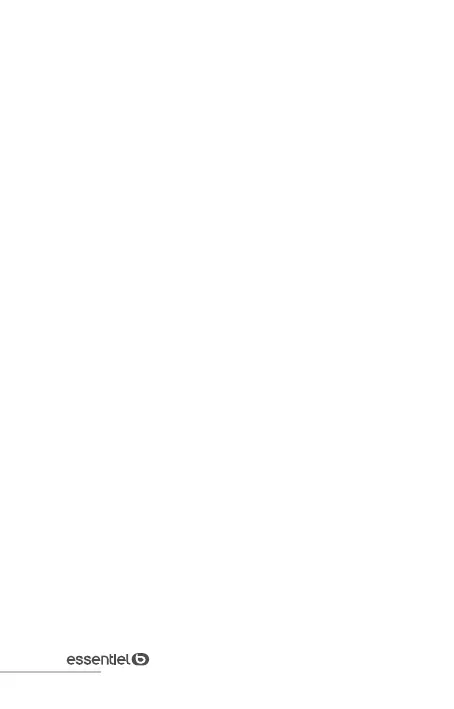40
V.1.0
troubleshooting
• Do not get moisture in any openings or use
aerosol sprays, solvents, or abrasives.
• Do not immerse in water.
troubleshooting
The mouse does not work.
• Check that the USB receiver is firmly
connected to the USB port of your
computer.
• Check the Bluetooth connection.
• Check whether the low power indicator
on the top of the mouse flashes. If the
indicator flashes, it is likely that the
batteries are discharged. Recharge the
battery.
• Ensure that the mouse is within the best
operational working distance from the USB
receiver.
• Change the mouse’s surface. Metals,
such as iron, aluminium or copper, shield
the radio frequency transmission and
may slow down the mouse presenter’s
response time or cause the mouse to fail
temporarily.