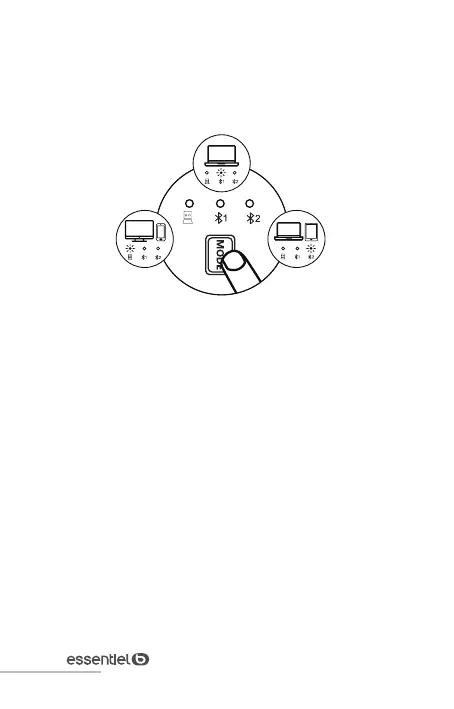60
V.1.0
Cuidado y limpieza
• Use el botón MODE para cambiar el
control entre distintos dispositivos
conectados con el ratón.
Bluetooth 1 dispositivo conectado
Bluetooth 2 dispositivos
conectados
USB-A/USB-C
dispositivo conectado
Cuidado y limpieza
• Utilice un paño sin pelusa ligeramente
humedecido con agua para limpiar el
exterior del ratón.
• No permita que entre humedad en las
aberturas ni utilice aerosoles, disolventes
ni abrasivos.
• No lo sumerja bajo el agua.