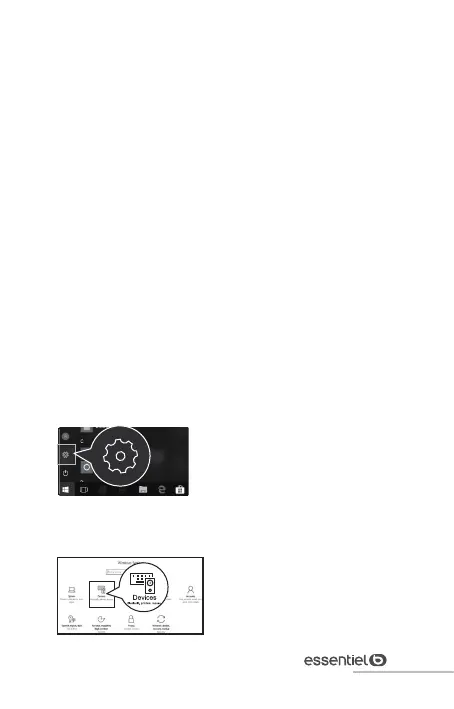73
V.1.0
Verbindung der Maus über Bluetooth
Führen Sie die folgenden Schritte durch, um
die Maus mit einem Computer (Windows oder
Mac) oder Mobiltelefon (iOS oder Android) zu
koppeln
A) Windows-PC
Hinweis: Die folgenden Schritte der
Windows-PC-Kopplung mit der Maus
beziehen sich auf das Betriebssystem
Windows10 als Beispiel.
1.
Aktivieren Sie den Bluetooth-
Kopplungsmodus an der Maus. Wenn
der Bluetooth-Kopplungsmodus aktiviert
ist, blinkt die Anzeige Bluetooth1 oder
Bluetooth2 schnell.
2.
Rufen Sie auf Ihrem Computer die
Einstellung <Bluetooth-Geräte> auf.
3.
Wählen Sie auf Ihrem Computer die
Einstellung <Ein Gerät hinzufügen>.