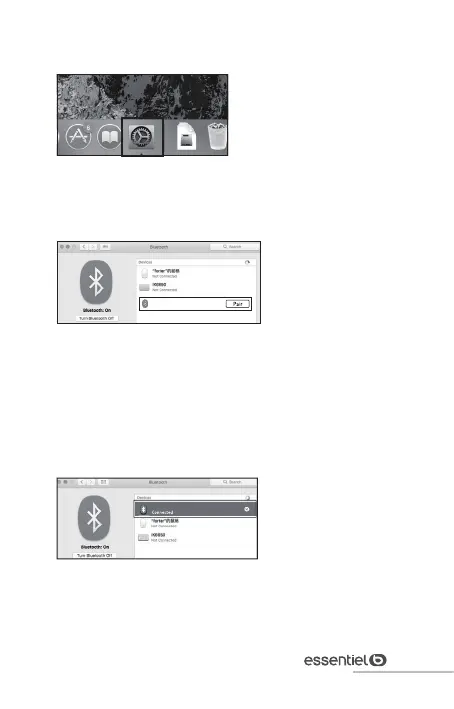75
V.1.0
Verbindung der Maus über Bluetooth
2.
Rufen Sie auf Ihrem Computer im Apple-
Menü die <Systemeinstellungen> auf.
3.
Klicken Sie auf <Bluetooth>, um die
Bluetooth-Funktion auf Ihrem Computer zu
aktivieren.
EM-10-SF
4.
Wählen Sie „EM-10-SF“ aus der Liste der
Bluetooth-Geräte, um die Kopplung mit
der Maus zu starten. Wenn der Computer
mit der Maus gekoppelt ist, hört die
Anzeige Bluetooth1 oder Bluetooth2 auf,
schnell zu blinken.
EM-10-SF