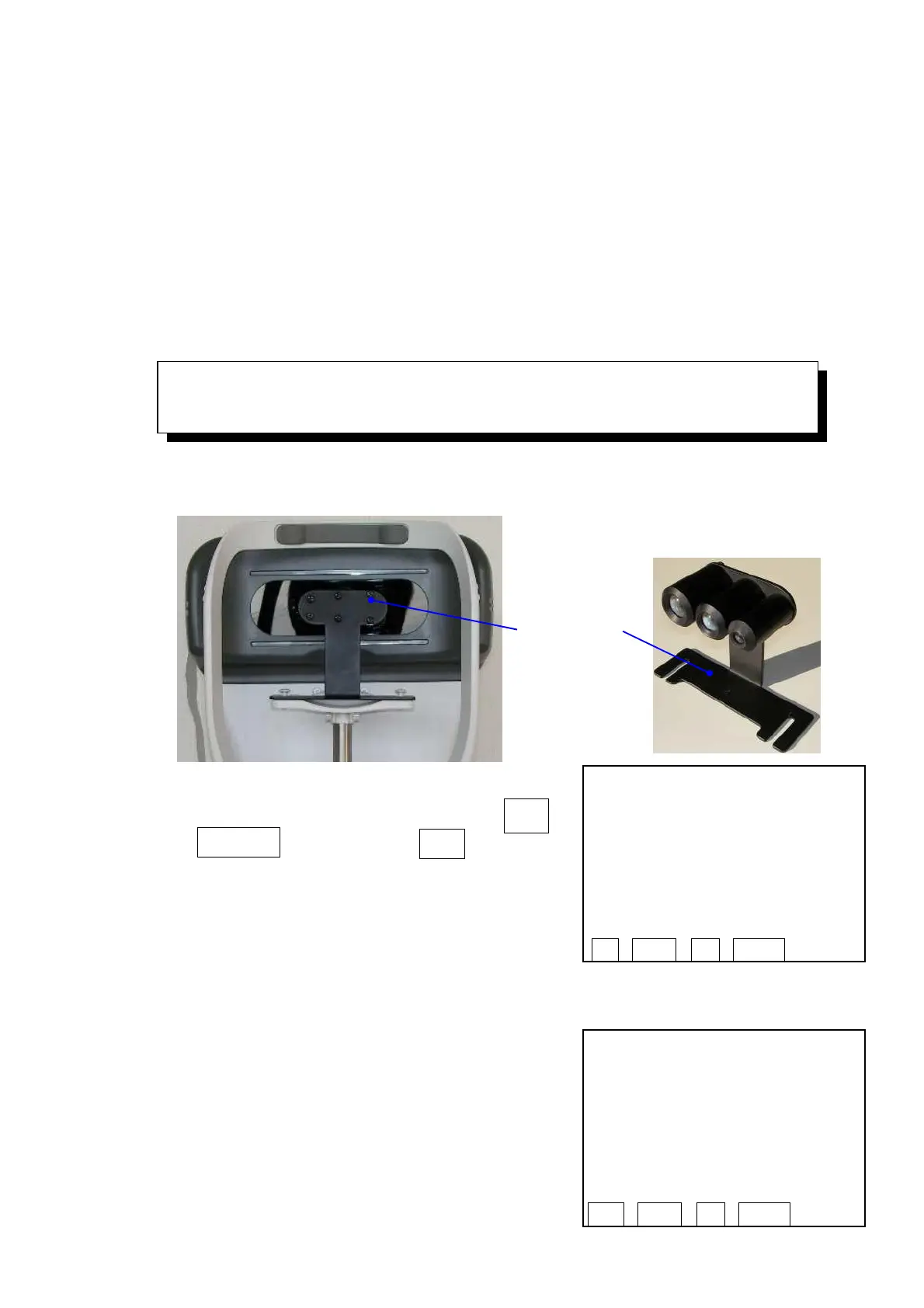Conduct the test print. You can check if the printer is working normally.
7.
Calibration
7.1 Calibration
This menu item is to readjust the device with the model eye for adjustment, the maintenance
tool.
When you start this menu item, you need the model eye for adjustment other than the model eye
ASSY.
1) Set the model eye unit (the model eye for adjustment) on the chin holder.
Model eye for
adjustment
2) Move the cursor to the ‘7. Calibration’ with
or
Down
switch and press
<-|
.
3)The screen will be changed to the selection screen
of ’REF CALIBTRATION’ as shown on the right side.
Conduct calibration only to the model eye that has problems with the measurement
value (capability).
** MAINTENANCE MODE **
1. A r r a n g e M o d e
2. F r ee z e I m a g e
3. S h i f t S P H D a t a
4. S h i f t T a r g e t D a t a
5. P r i n t A d j u s t D a t a
6. H a r d w a r e C h e c k
7. C a li b r a ti o n
8. Joystick C a li b r a ti o n
** REF CALIBRATION **
1. MODEL EYE A
2. MODEL EYE B
3. MODEL EYE C
4. MODEL EYE F
5. FINISH