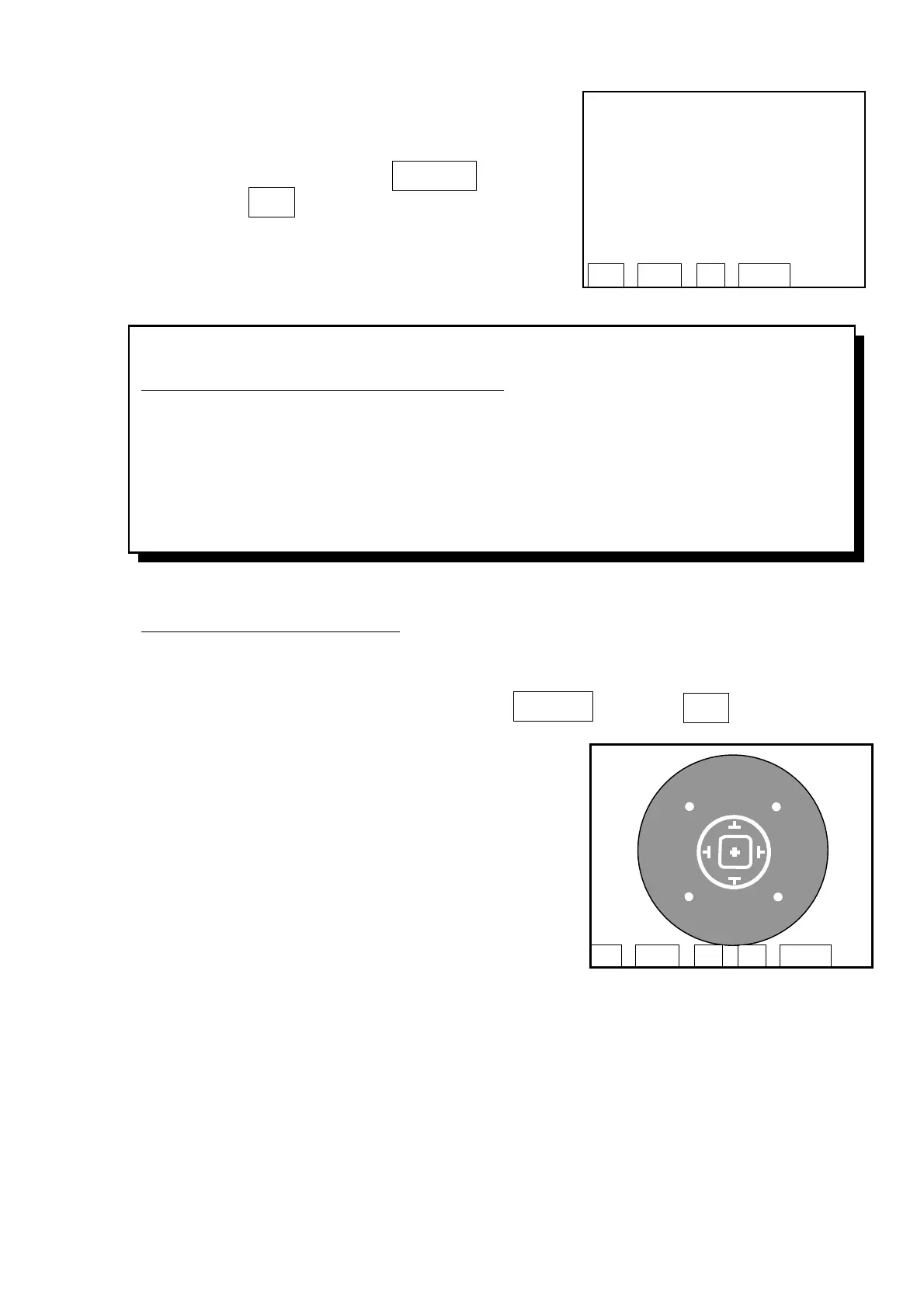7.2 REF Calibration
1) Move the cursor to the menu item that you wish to
adjust (refer to the description below) on ‘REF
CALIBRATION’ screen with switch
and press
<-|
switch.
In case of [1. MODEL EYE A]
[1. MODEL EYE A] (the model eye equivalent to 0D) is described below.
1) Move the cursor to ‘1. MODEL EYE A’ with and press .
The screen will be switched to the calibration screen
as shown on the right and the functions of the
operation switched are changed as described below.
UP:
The cursor moves to the upper direction
(you do not use it usually)
DOWN:
The cursor moves to the lower direction
(you do not use it usually)
(+):
The value of the cursor is changed to ‘+’.
(-):
The value of the cursor is changed to ‘-‘.
RETURN:
The detail of calibration is stored and
return to ‘REF CALIBRATION’ screen.
The model eyes that correspond to the each item of ‘MODEL EYE A~F’ are as shown below.
Please do not use with different combinations.
1. MODEL EYE A: The model eye equivalent to 0D
2. MODEL EYE B: The model eye equivalent to -10D
3. MODEL EYE C: The model eye equivalent to +10D
4. MODEL EYE F: Accessory model eye
5.
FINISH:
Go back to the screen of “MAINTENANCE MODE”.
** REF CALIBRATION **
1. MODEL EYE A
2. MODEL EYE B
3. MODEL EYE C
4. MODEL EYE F
5. FINISH
DPT_A
*
-0.100
AXS_A
*
0.000
CYL_A
*
-0.460
SPH_A
*
-2.960