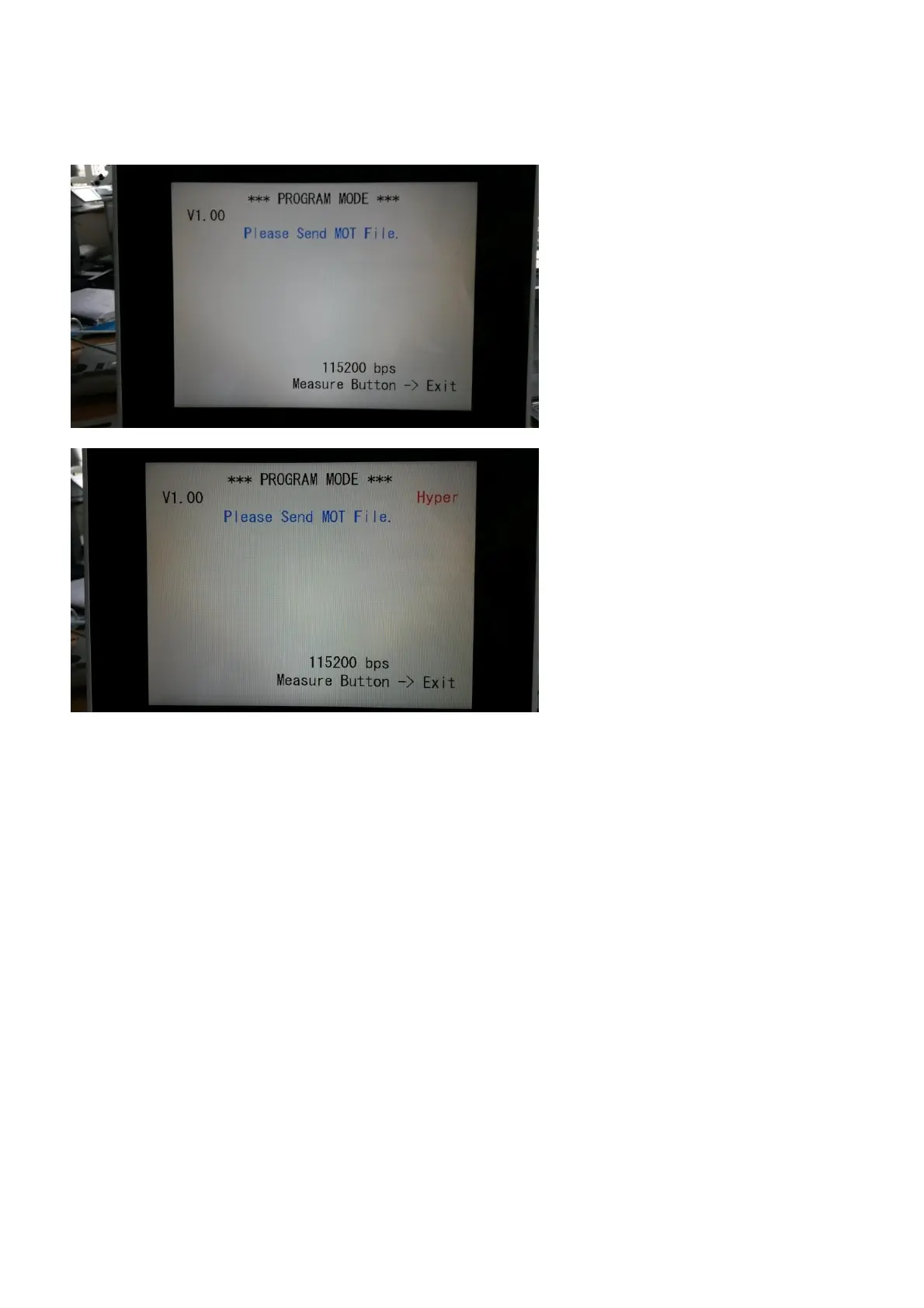4) The PROGRAMME screen will appear.
5) Press the fourth button from left to select the value 460800 bps and press it again
to activate Hyper (see notes).
Notes:
first button from left : to select 9600 bps, press it again to select Hyper
second button from left : to select 38400 bps, press it again to select Hyper
third button from left : to select 115200 bps, press it again to select Hyper
fourth button from left : to select 460800 bps, press it again to select Hyper