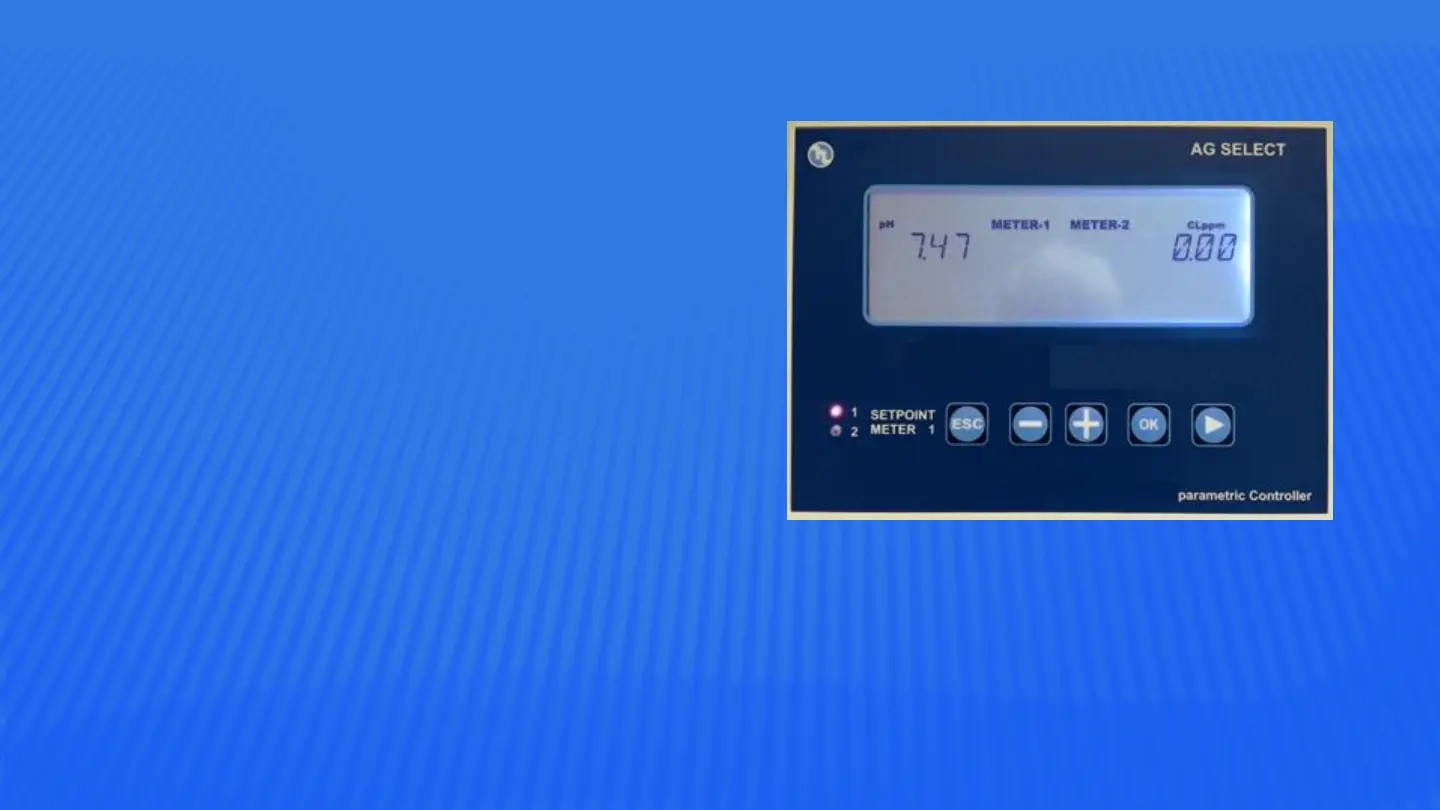Factory Reset AG-Select B1
1. Power off instrument
2. Power instrument back up
3. Press OK button within 15 seconds
4. After screen has changed hold down the MINUS
and PLUS buttons simultaneously
5. “rESEt” should be shown on screen, if you do not
see “SET DEFAULTS” start again taking extra care on
step 4
6. Press PLUS, PLUS, RIGHT ARROW to start a full
reset or MINUS, MINUS, RIGHT ARROW for a partial
reset