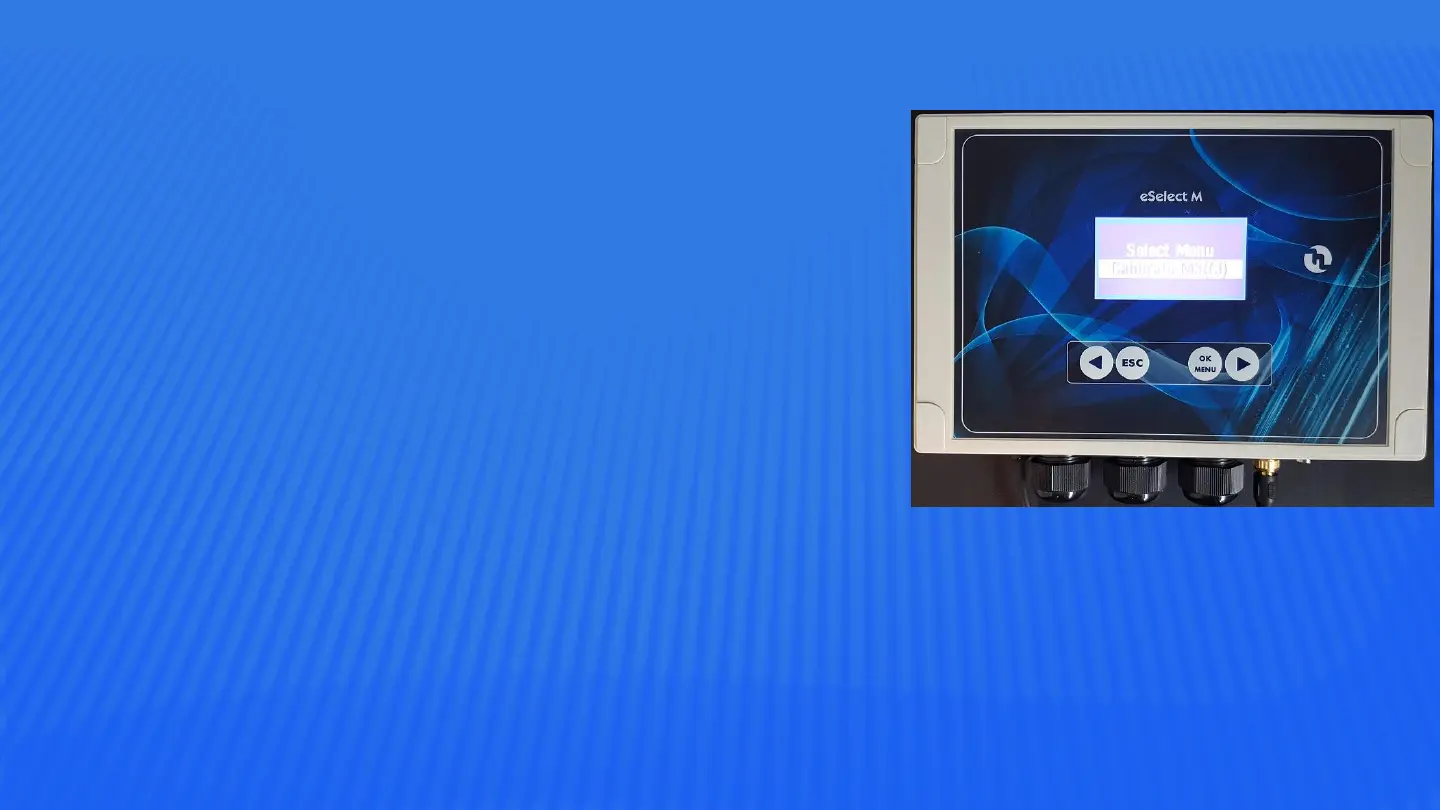Calibration Menu (CL) - eSelect M
From main screen select OK and using the right arrow
Keep scrolling until screen on the right is shown.
Press the OK button to begin calibration.
Take a sample of water from the flow cell and
Above applies to basic mode only.