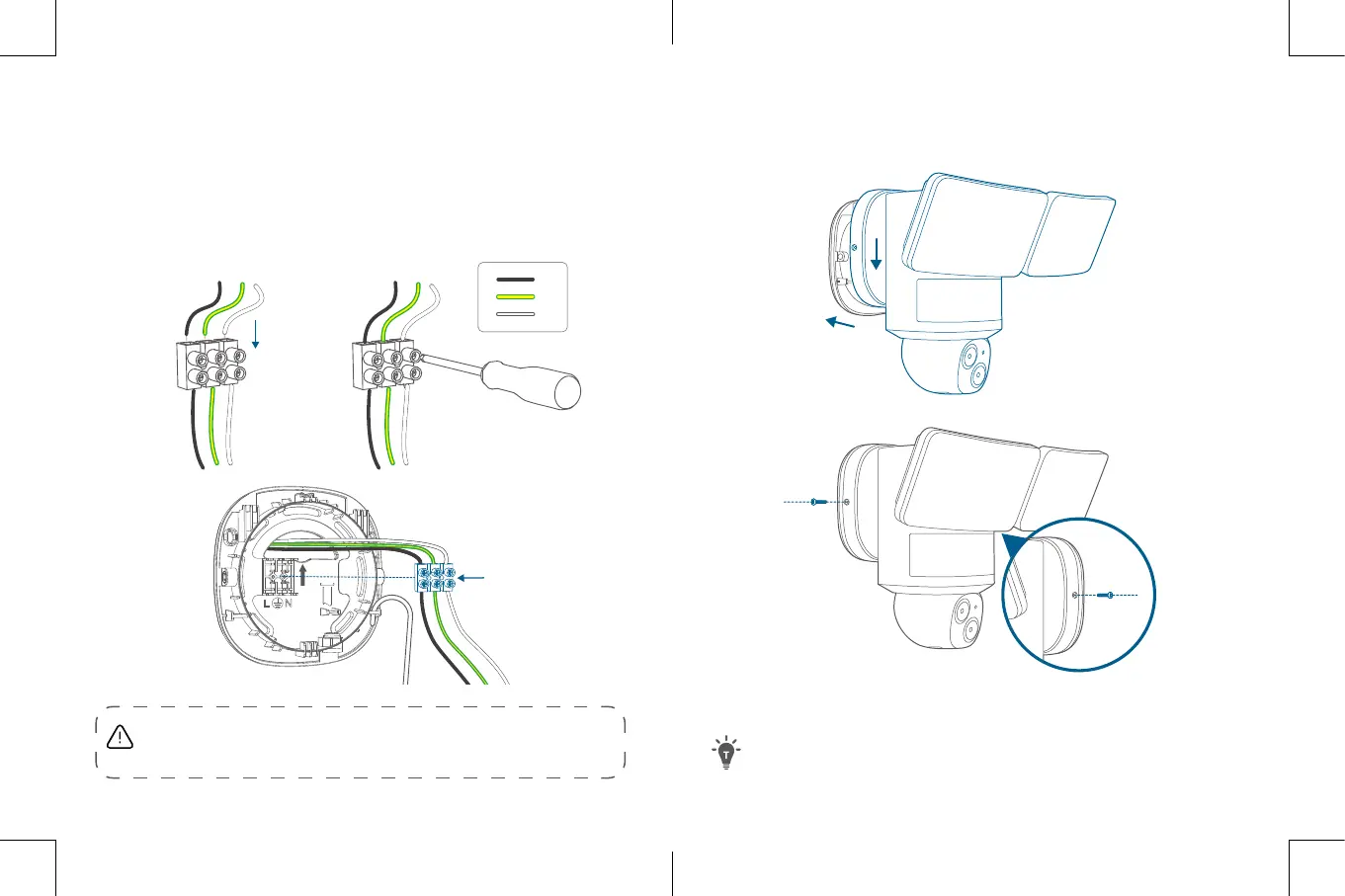1312
2. Separately connect the junction box's ground wire (bare copper /
green / green & yellow), live wire (black), and neutral wire (white) to
the floodlight camera's ground wire (green & yellow), live wire (black),
and neutral wire (white) using wire connectors, then secure the
connections with a screwdriver.
• If the existing ground wire has been connected to the junction
box, or if there is no ground wire, connect the floodlight camera's
ground wire directly to the junction box or mounting plate.
UP
③
L
G
N
Never cross-connect. The wires must be connected with matching colors.
If you have problems with the proper operation of the floodlight camera,
consult a licensed technician.
Place the Camera on the Mounting Bracket
1. Remove the hook, snap the mounting base onto the mounting
bracket, align the holes, and secure it with 2 Base Screws (Bag B).
②
①
②
①
2. Remove the label and protective film from the floodlight.
Clean the camera with a lens cleaning cloth.
