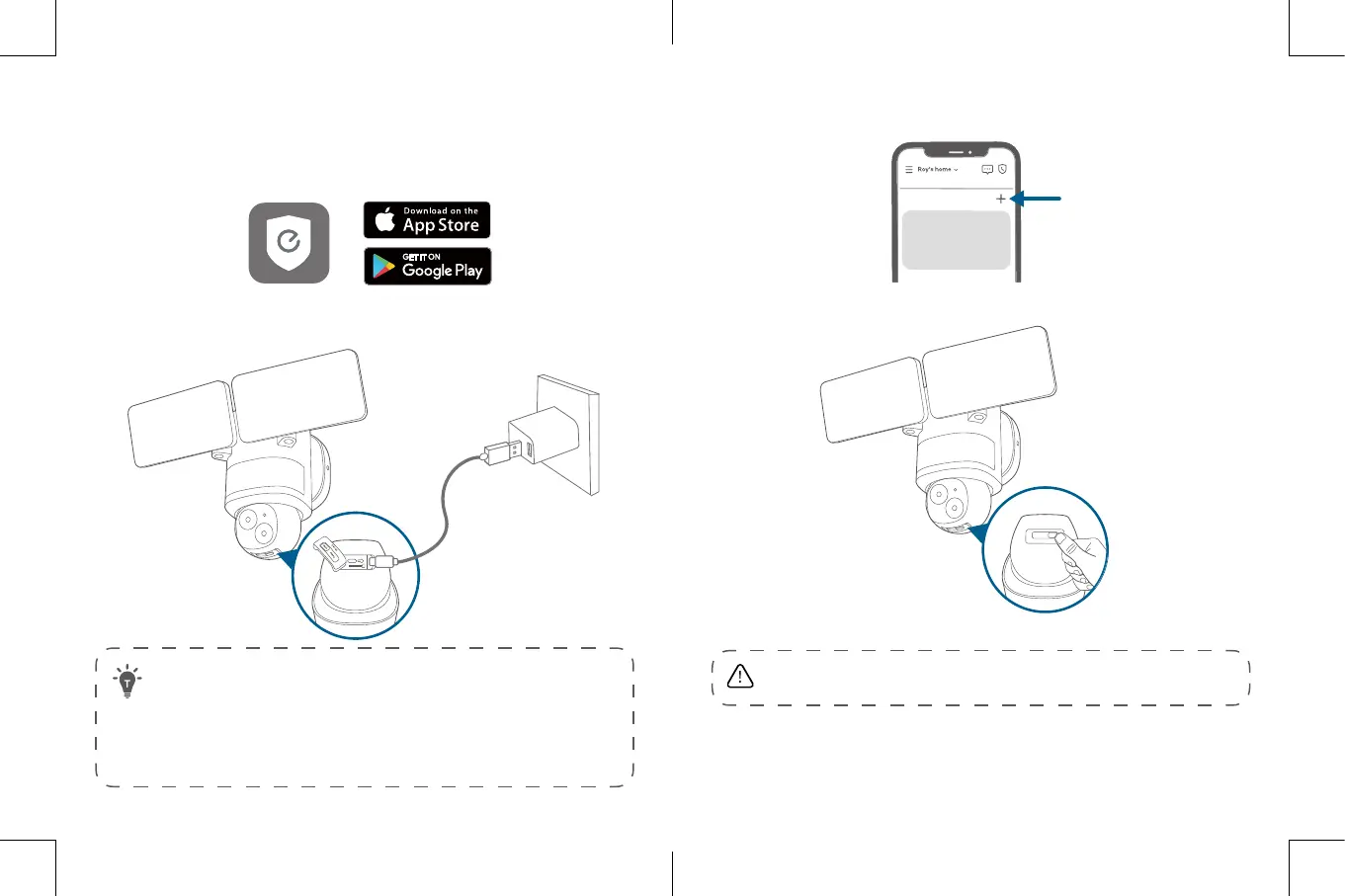0504
3. Tap + in the app and follow the in-app instructions to add the
camera.
My Devices
4. Disconnect from the power adapter, then close the USB port cover.
Shut power off at the
breaker
If you don’t know where your
breaker is or how to turn off
power to your floodlight circuit,
consult with a licensed electrician.
SETTING UP THE SYSTEM
1. Download and install the eufy Security app, then sign in or create an
account.
2. Power on the floodlight camera by using the USB-C charging cable and
a power adapter (5V/1A, not provided).
The USB port cover must be closed to prevent water from entering the
floodlight camera.
• To avoid scratching the floodlight camera, do not peel off the
protective film for the time being.
• The floodlights will only light up when in wired power mode. The USB-
powered connection is used for setting up the camera safely inside
your home.
• Make sure you can stream video from your floodlight camera BEFORE
INSTALLATION.