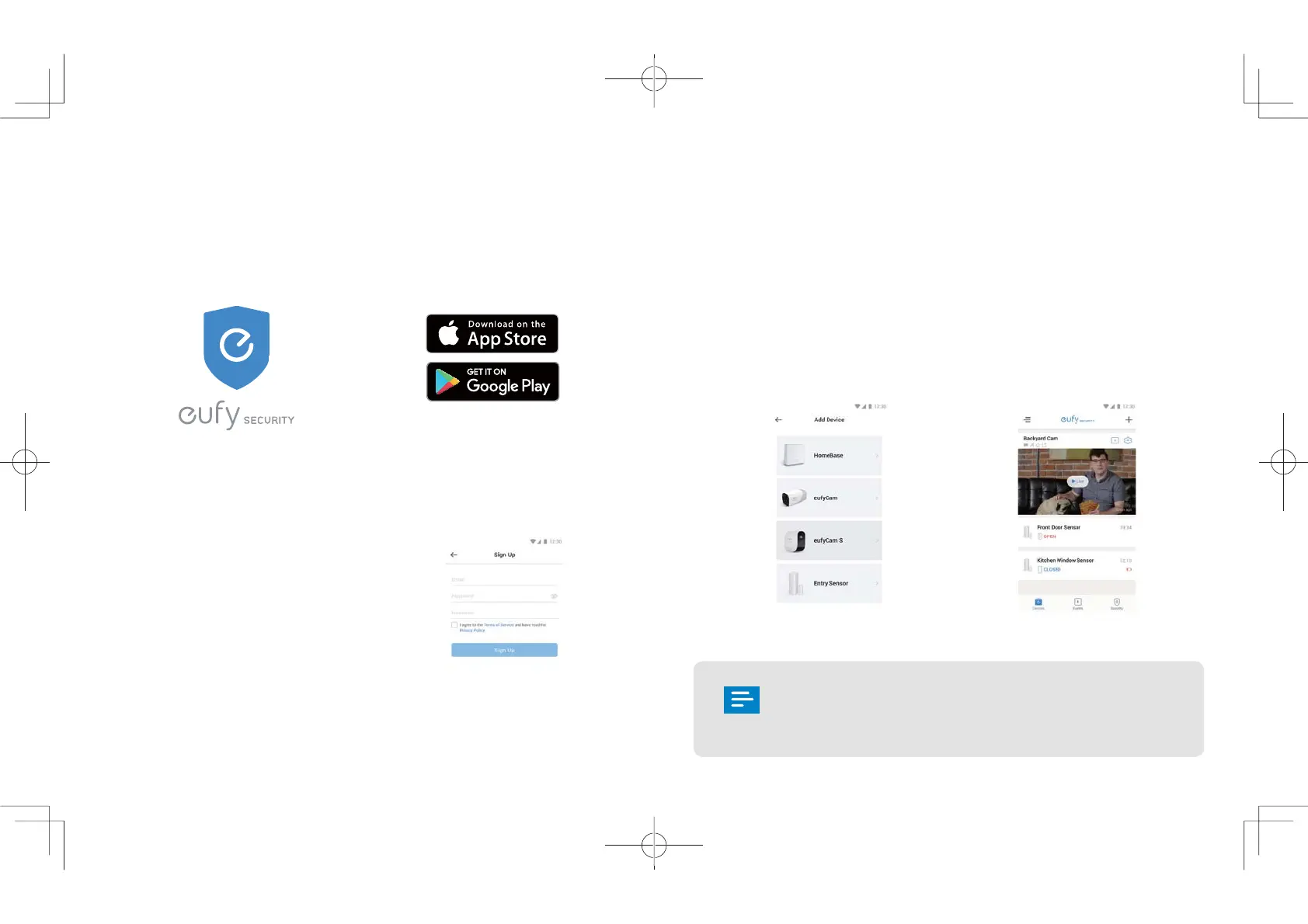07 08
Installing the eufy Security App
• Download the eufy Security App
Download the eufy Security app from the App Store (iOS devices) or Google
Play (Android devices).
Setting Up the System
• Log in or sign up
1. If you have a eufyLife or
eufyHome account, you can login
to the eufy Security app using the
same login information.
2. However, if you are new to eufy,
please sign up for a new account
first and then log in.
3.
• System Setup
1. Follow the onscreen instructions to add your eufy Security devices. Always
start with the HomeBase, then eufyCam or sensor; eufyCam cameras and
sensors can be purchased separately.
2. You will be able to use eufyCam’s live view feature once it has been
successfully added to the system; sensors will also appear in the device
when successfully added.
3. Make sure the devices are working properly before mounting them to your
desired spot.
HomeBase and eufyCam are not fully charged when
shipping out of the factory (to ensure the safety during
transportation). It is recommended to fully charge the
HomeBase and eufyCam before start using them.
