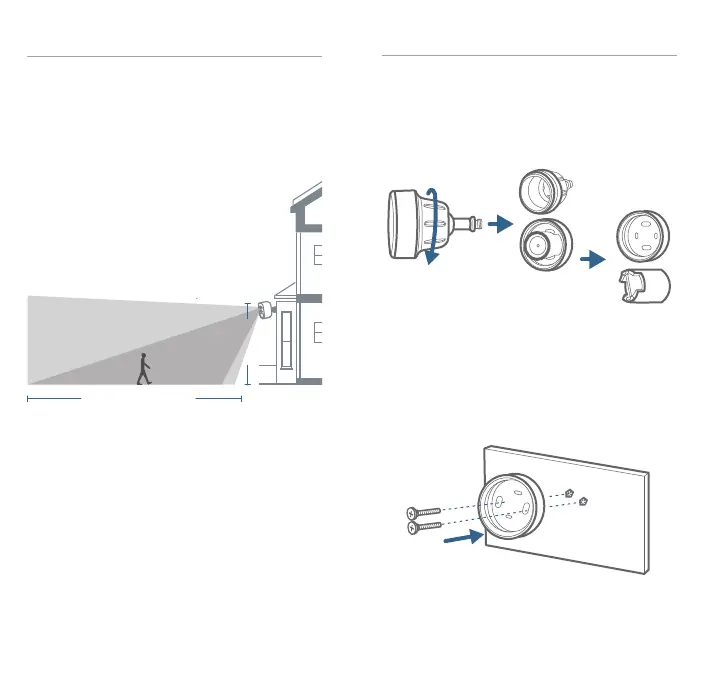Outdoor mount is designed specifically for outdoor
environment.
1. Turn the knob of the mounting bracket clockwise to
loosen and disassemble it.
2. Drill holes with a 15/64 inch (5.99 mm) drill bit, then
insert the anchors into the holes; anchors are
necessary for walls that are made out of hard
materials such as concrete, brick, or stucco.
Mount the Camera Outdoors
Hang eufyCam 2 7-10 ft (2-3 m) above the ground.
This height maximizes the detection range of the
motion sensor of eufyCam 2. Avoid placing eufyCam 2
under direct sunlight.
05 06
Select Height and Location
Motion
Detection
Zone
Camera field
of view
Up to 30 ft (10 m)
7-10 ft
(2 - 3 m)
