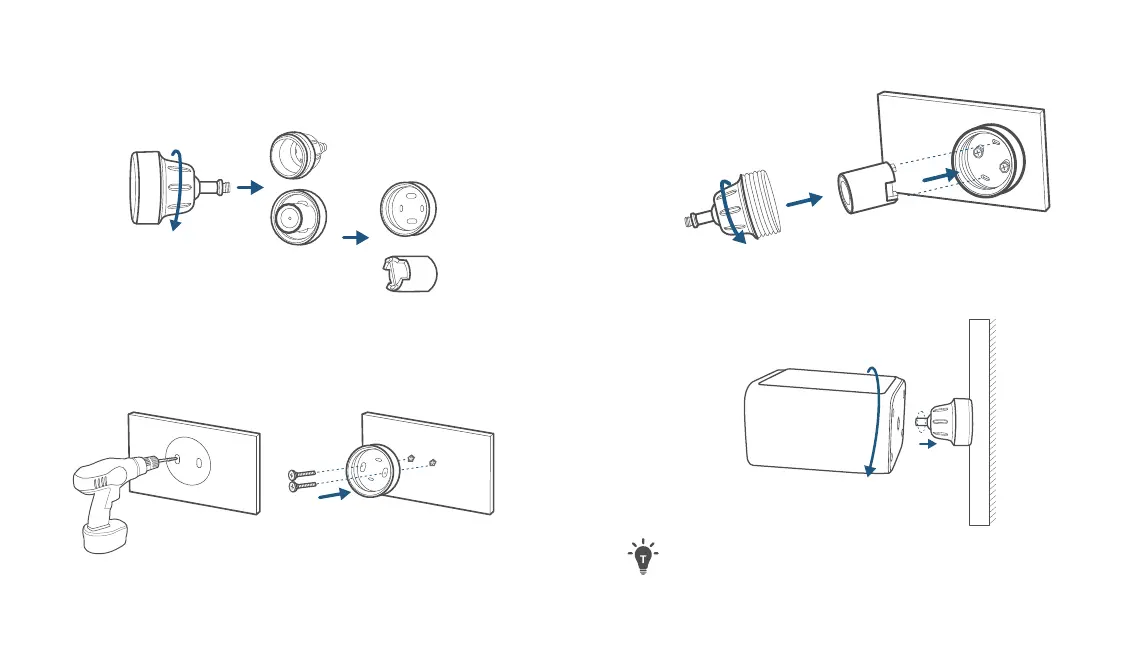EN 54 EN
Mount S220 SoloCam
S220 SoloCam can be mounted both indoors and outdoors.
1. Loosen the cover of the mount by turning it counterclockwise
and disassemble the mount.
2. This step applies if mounting onto hard surfaces such as
brick or concrete. For soft surfaces such as wood, skip this
step.
Drill holes with a 15/64 in (6 mm) drill bit, then insert the
anchors into the holes.
3. Firmly screw the base of the mount onto the wall.
Reassemble the mount.
4. Screw SoloCam onto the mount. Ensure the solar panel is
facing the sky. Position SoloCam to achieve the desired view,
checking it using the live stream in the eufy Security app.
For troubleshooting, check the Help section in the eufy
Security app.
