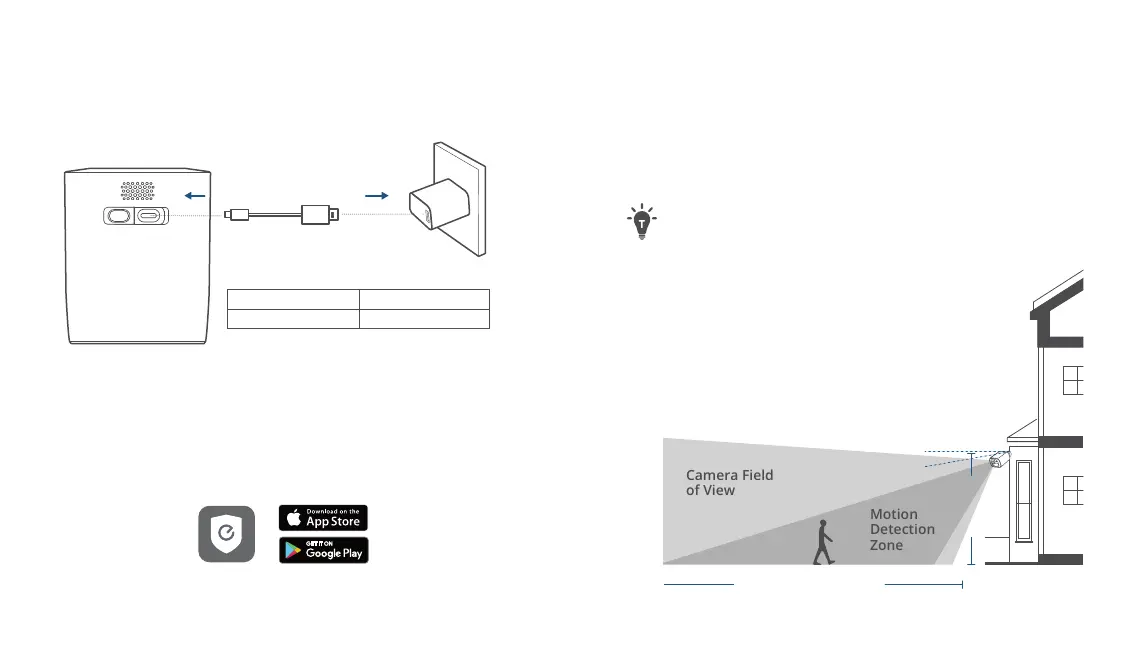EN 32 EN
CHARGING SOLOCAM
LED Indicator
SETTING UP SOLOCAM
Download the App and Set Up the Device
1. Download and install the eufy Security app, and sign up for an
account.
2. Follow the on-screen instructions to add your SoloCam.
Charging Solid Blue
Fully Charged Off
MOUNTING SOLOCAM
Select a Location
S220 SoloCam can be mounted on a wall. Select a location
where it achieves the desired view. We recommend mounting
it 7-10 ft (2-3 m) above ground level.
To maximize the solar panel efficiency, select a location
where S220 SoloCam receives plenty of sunlight.
Motion
Detection
Zone
Camera Field
of View
Up to 26 ft (8 m)
7-10 ft
(2 - 3 m)
10°
