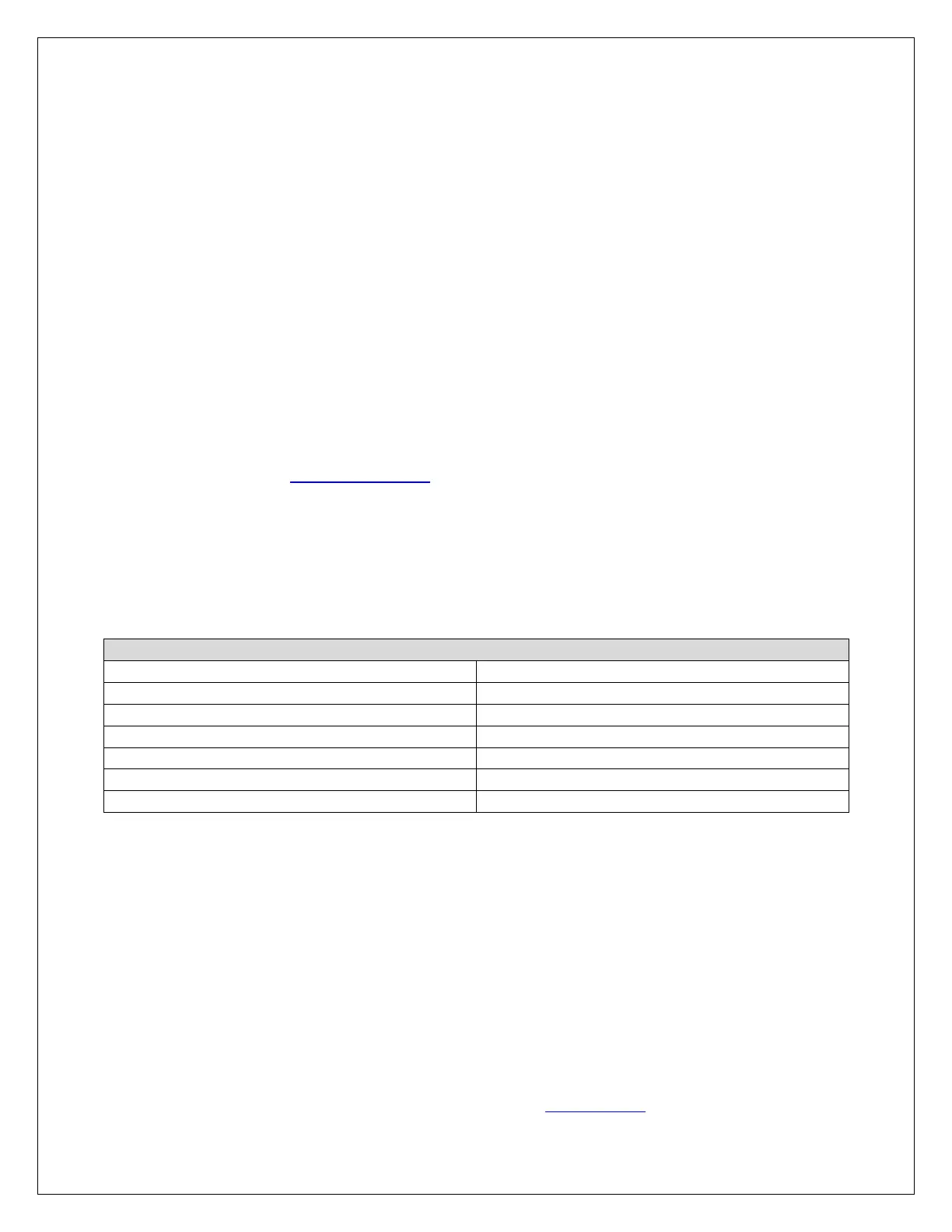Euphonix is Avid. Learn more at www.avid.com
Connect the machine room KVM extender (transmitter end) to the VGA, keyboard, and
mouse connectors to the rear panel of the SC264. A second KVM extender (receiver end)
should be installed at the control surface, close to where the Emix monitor, keyboard and
mouse are to be located. The KVM extenders are connected by a single CAT5 cable built
into the console ethernet harness (provided).
More information
Please check the website www.euphonix.com for the Service manual and Operational Manual
Specifications
SC264 Technical Specification
100-250 VAC; 50 or 60 Hz (Auto-ranging)
