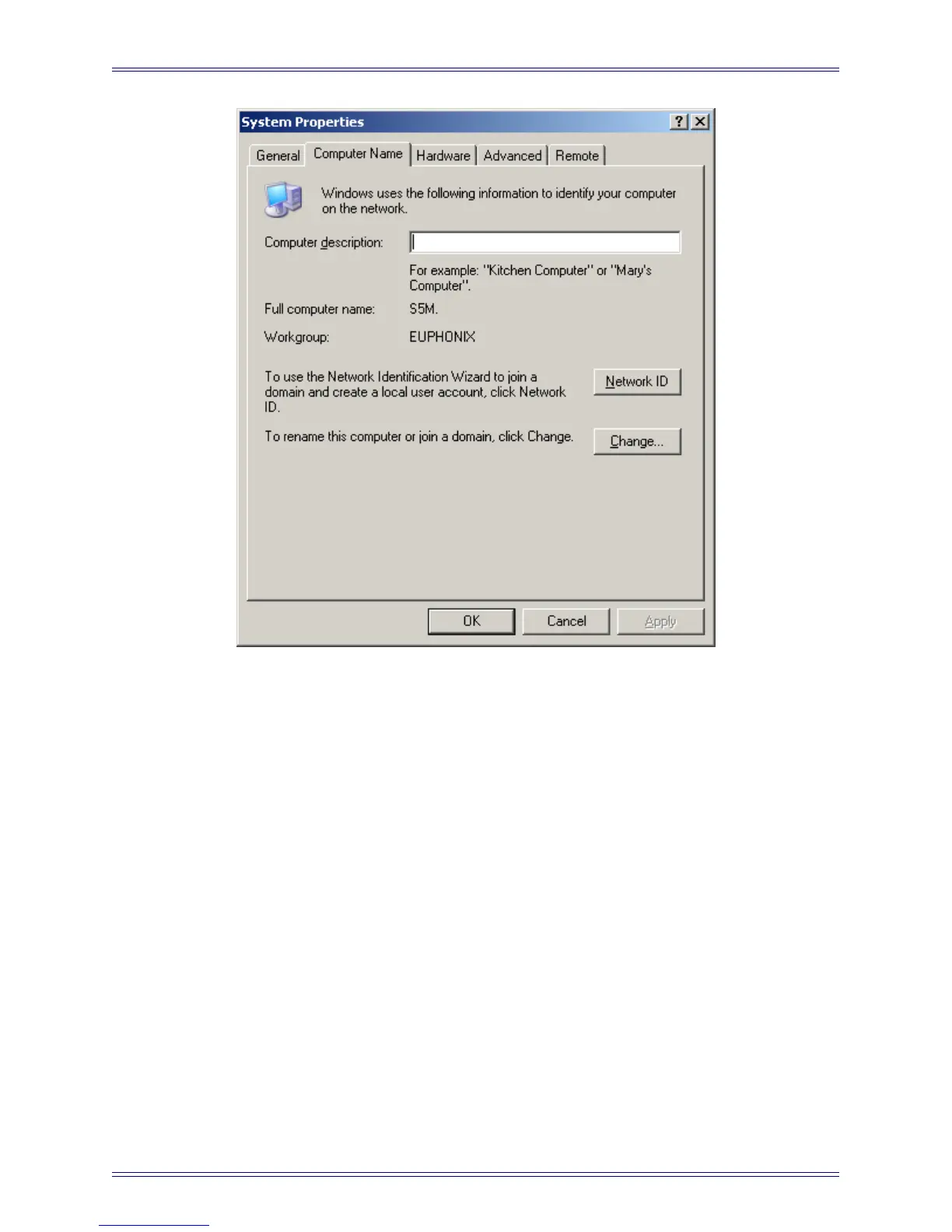Euphonix System 5 Post and Film Setup Guide
14
Figure 4 Computer Name tab
1. Click the Change button at the bottom-right.
A dialog appears requesting the new name.
2. Type one the following names depending on the console being changed:
Master - S5M
Slave1 - S5S1
Slave2 - S5S2
3. Do not change the domain and workgroup settings; consult your network ad-
ministrator for the proper settings for your network.
4. Click OK on the renaming dialog.
A dialog appears warning that a restart is needed.
5. Click OK.
6. Click OK to close the System Properties dialog.
A dialog asks if you would like to restart the computer.
7. Click No and do not restart the computer yet.
