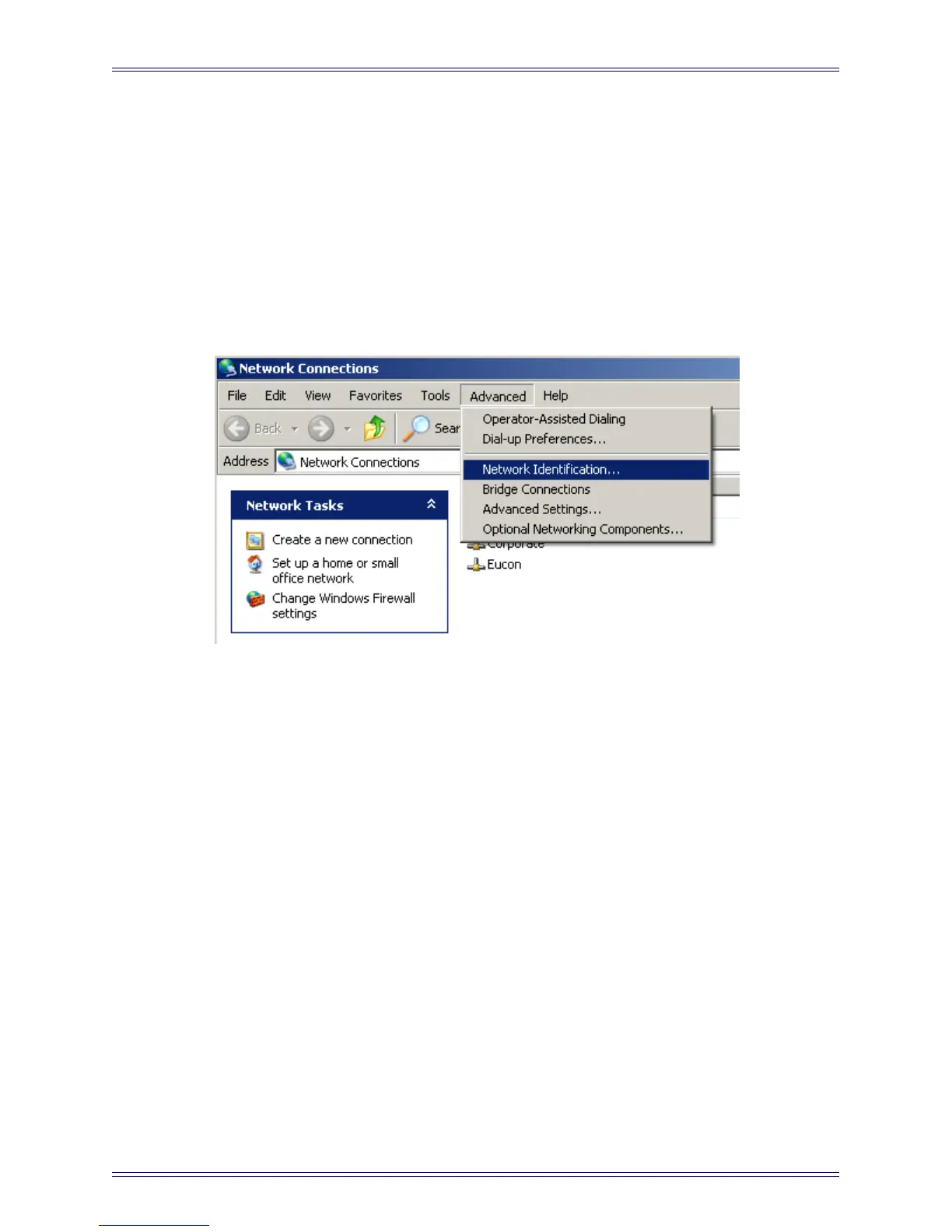Euphonix System 5 Post and Film Setup Guide
13
Network Settings
The settings for the network identification and addressing are found in the Network
Connections window. Open the Network Connections window by choosing
Settings->Network Connections from the Start menu.
Change the Computer Name
In the Network Connections window, select Network Identification from the Advanced
menu.
Figure 3 Network Connections Window with Advanced Menu
The System Properties dialog opens with the Computer Name tab selected.
