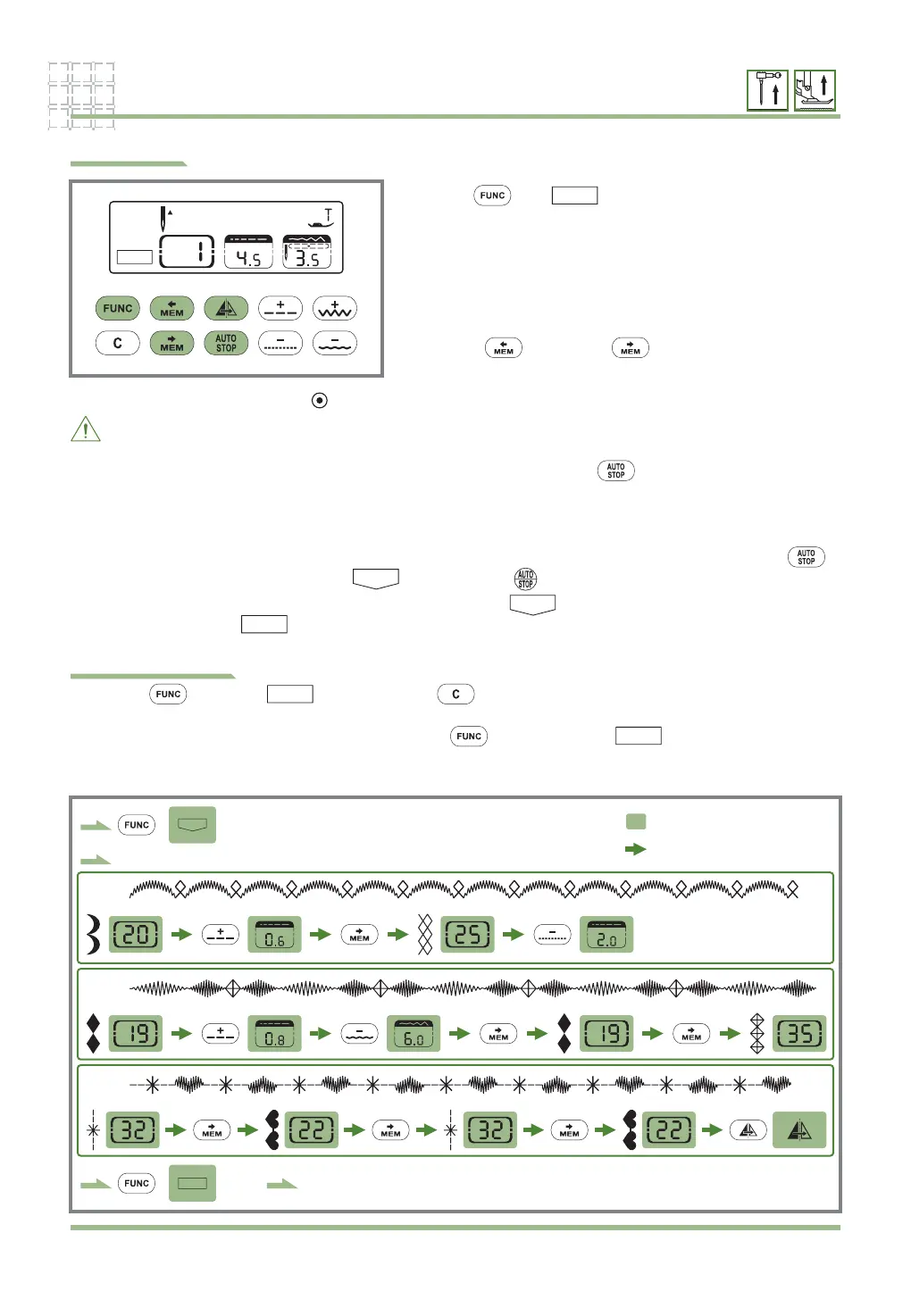Press the button to position. Press to empty the memory. Select any stitches you
wish with the exception of pattern 14~17. This way you can combine different stitches according
to your own taste and imagination. Press the button to the position to sew your
program. The machine will be positioned at the first programmed stitch. Press the foot control to
begin sewing. You can try the memory program illustrated below.
MEMORY
Sew Prog.
Sew Prog.
1. Press for position. The machine will be
positioned at the first programmed stitch.
2. Press foot controller. The machine will start to sew
from first entered pattern. On the LCD screen,
sewing stitch data is indicated.
3. If you wish to check what is programmed or if you
wish to start sewing a few stitches into the program,
use the button or button
Sewing sample
4.
5. You can continue your programming even after having pressed . Then, when sewing, the
machine stops automatically and fastens the thread in every position where you have
programmed Auto-Stop. Just press the foot control again and the machine will sew the rest of
what you have programmed.
6. If you wish to repeat your stitch combination without having the machine stop press the
button to cancel the Auto-Stop in position. The will disappear from the LCD screen.
7. If you should forget to enter the Auto-Stop function in position it is also possible to use the
Auto-Stop button in position. But the Auto-Stop function will not be memorized in the program.
Attention: The Auto-Lock can not be set if one of the pattern 1~4 is being selected as the
first programmed stitch.
You can use the Auto-Lock function when the sewing machine is stopped.
Program
Sew Prog.
LCD screen
Programming direction
Sewing sample
Start to sewing
21
Sew Prog.
Sew Prog.
Program
Program
Sew Prog.
Sew Prog.
ex.1
ex.2
ex.3
