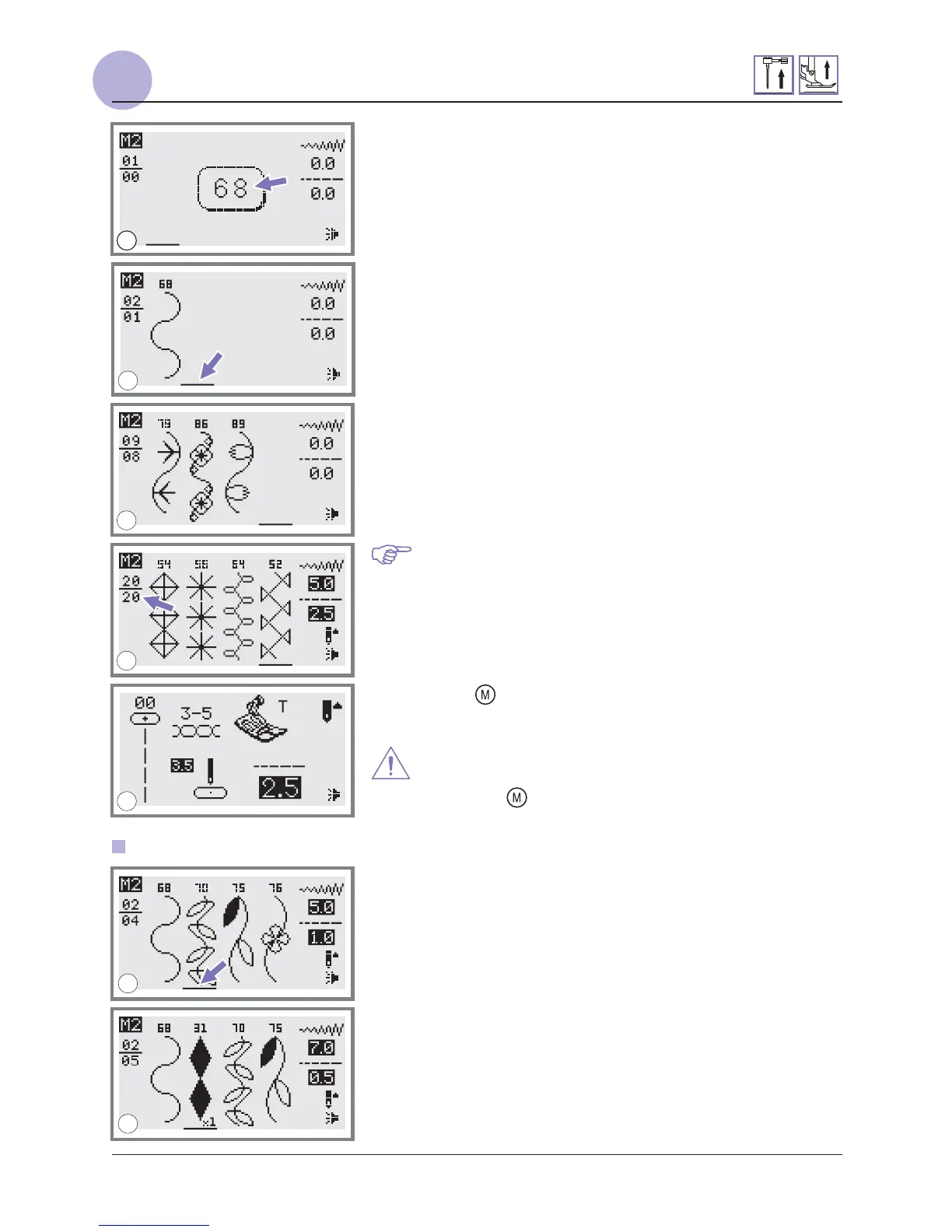MEMORY
MEMORY
60
6
7
6. The selected pattern displays on the LCD screen and the
cursor move to the next position.
7. Repeat step 5, 6 for more patterns to be stored in the
memory.
Please Note: When the memory the full with 20 units of
patterns, the machine will beep to signal it.
5. Press the desired pattern number. (E.g.68)
5
8
8. Press the " " button to leave the memory mode and return
to the normal screen.
Attention:
The selected pattern will be cleared from the
memory module after closing the machine if you do not
press the " " button again when you have completed
your selection.
7
1. Press the stitch width adjustment button and shift the cursor
past the last pattern or letter where you would like to add
another pattern while in the memory mode.
1
Adding patterns or letters
2. Press pattern number. (e.g. 31) The selected pattern will be
inserted.
2
