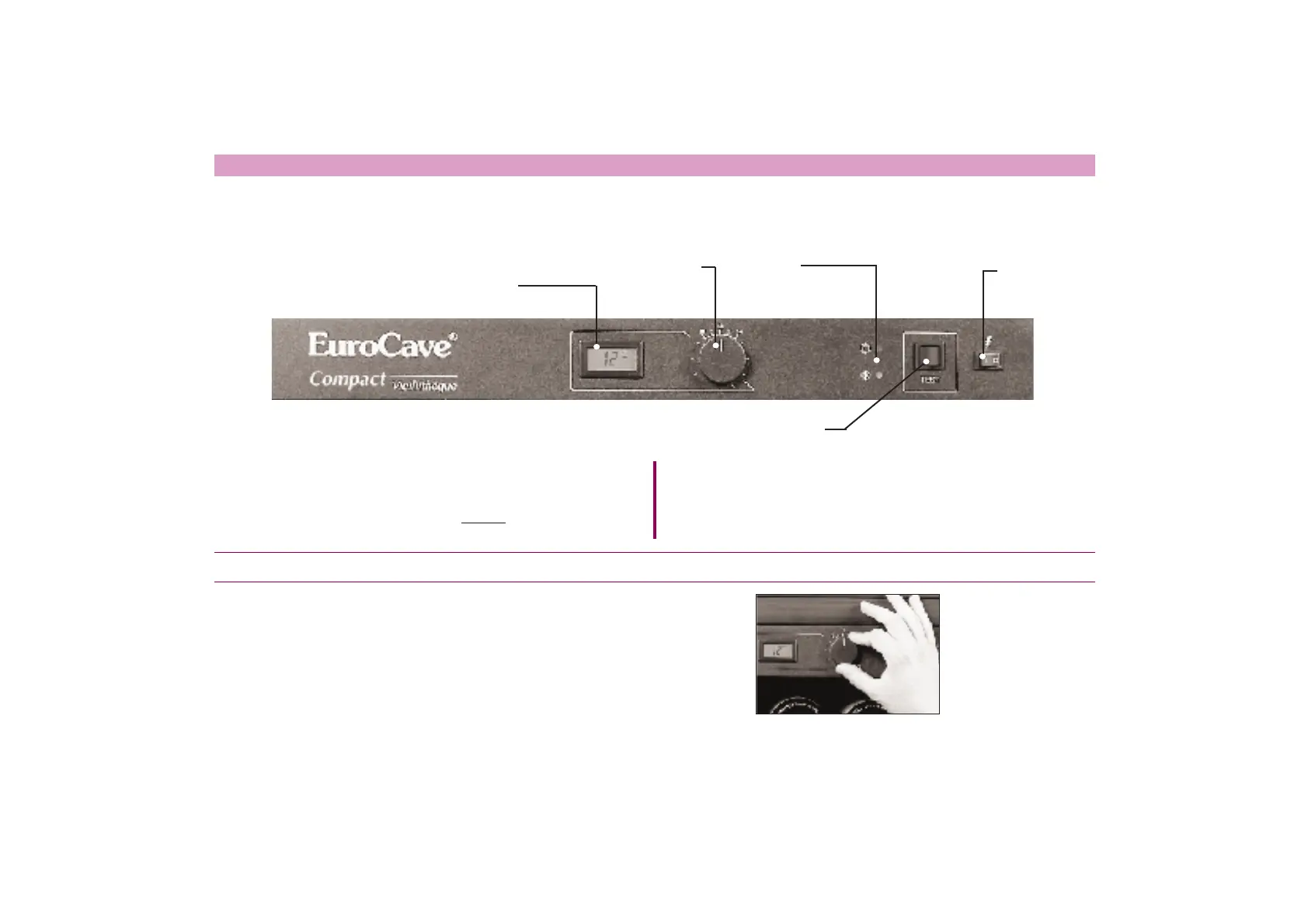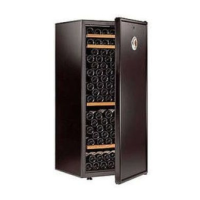SETTING TEMPERATURE ON VIELLITHEQUE MODELS (1 temperature)
LCD display
Hot and cold circuit "on"
indicators
(red and green)
TEST button
Temperature setting knob
LCD display: Displays the temperature inside your wine
cabinet.
Setting knob: Used to select the desired cabinet temperature.
Operation indicators: Indicates operation of the hot (red)
or cold (green) circuit.
TEST button: Used to test the operation of the
cabinet's circuits (see section 8).
On / Off switch
The temperature of your wine cabinet is entirely controlled from the control panel, which is shown below:
To set the temperature of your Vieillith•que:
Turn the temperature setting knob until the gold line points to the desired internal
cabinet temperature.
NOTE: To operate correctly, your cabinet must be placed in a room whose
temperatures range from 0 to +35 °C (32° to 92°F)
Recommended setting range: 10 to 14°C (50° to 57°F)
- 8 -
It is possible, even if the settings in this manual are respected, that you will be unable to obtain the precise temperature desired. Each case is individual and slight
setting adjustments may be necessary.
