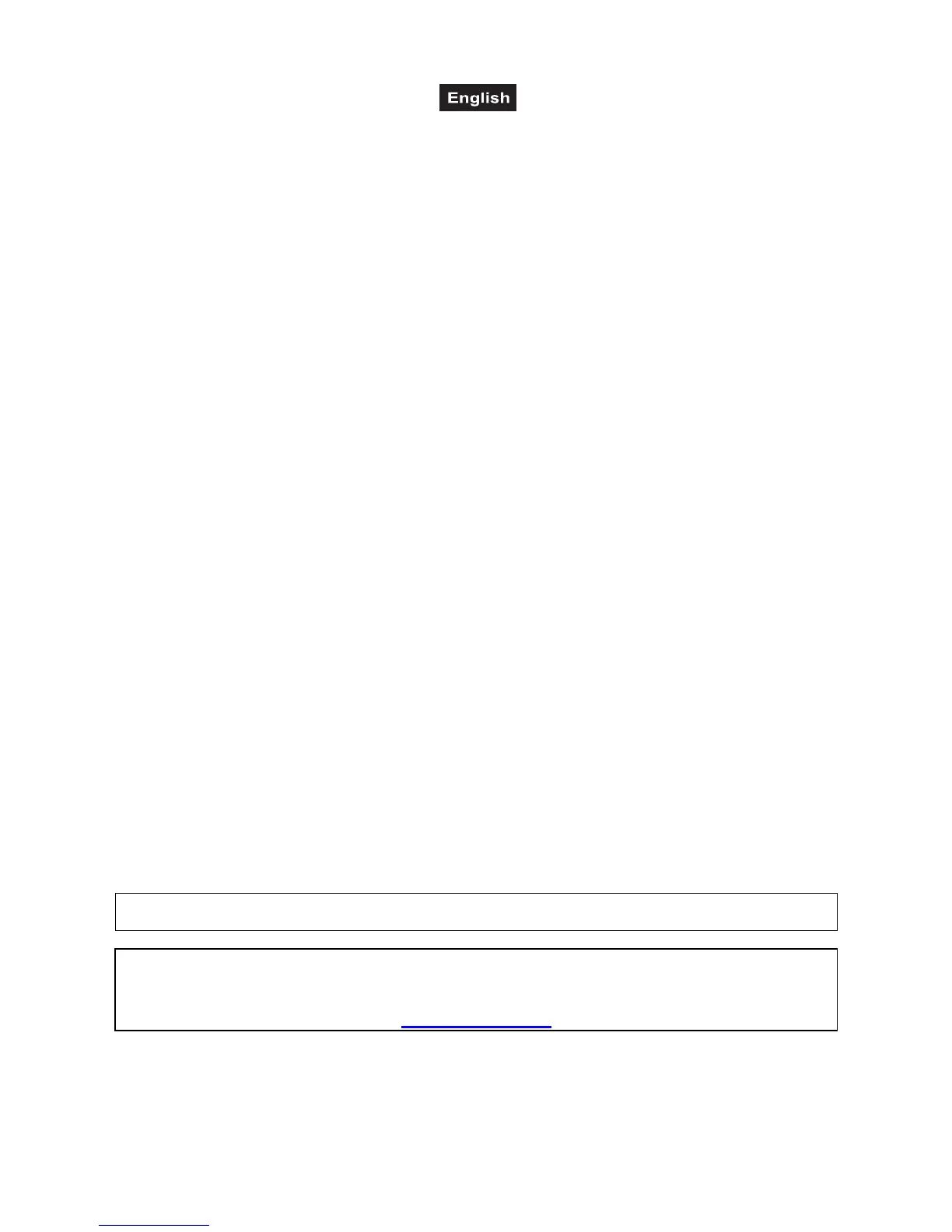TABLE OF CONTENTS
1. INTRODUCTION ..........................................................................................................................................23
2. SAFETY INSTRUCTIONS ...........................................................................................................................23
3. OPERATING DETERMINATIONS ...............................................................................................................24
4. OPERATING ELEMENTS AND CONNECTIONS .......................................................................................25
5. INSTALLATION AND CONNECTIONS .......................................................................................................27
Installation .................................................................................................................................................... 27
DMX512 Connection .................................................................................................................................... 27
Connection to the Mains .............................................................................................................................. 27
6. CONFIGURATION .......................................................................................................................................28
Adjusting the DMX Starting Addresses of the Light Effect Units ................................................................. 28
Manual Assignment of DMX Starting Addresses ......................................................................................... 28
Manual Assignment of DMX Channels ........................................................................................................ 28
Inverting Output Values................................................................................................................................ 29
Assigning the Fade In Function ................................................................................................................... 29
Copying Device Settings .............................................................................................................................. 30
7. OPERATION ................................................................................................................................................31
Manual Adjustment of an Illumination Scene ............................................................................................... 31
Adjusting an Illumination Scene with Movement Patterns and Color effects ............................................... 31
Memorizing Illumination Scenes .................................................................................................................. 32
Calling Illumination Scenes .......................................................................................................................... 32
Adjusting Fade In for the Color Channels .................................................................................................... 33
Deleting Illumination Scenes ........................................................................................................................ 33
Programming and Memorizing Chases ........................................................................................................ 34
Inserting a Scene Into a Chase .................................................................................................................... 34
Playing a Chase ........................................................................................................................................... 35
Adjusting Fade In for the Color Channels .................................................................................................... 35
Overwriting Channels Manually ................................................................................................................... 36
Deleting a Chase .......................................................................................................................................... 36
Blackout Function ......................................................................................................................................... 36
After Use ...................................................................................................................................................... 36
8. SYSTEM SETTINGS ....................................................................................................................................37
Calling the System Settings ......................................................................................................................... 37
Reset factory [Reset to factory settings] ...................................................................................................... 37
Delete all Fixture patch [Delete all DMX address assignments] ................................................................. 37
Fade mode [Fade function] .......................................................................................................................... 37
RDM DMX Address setup [RDM DMX address assignments] .................................................................... 38
Data backup [Data backup] .......................................................................................................................... 38
Data load [Data import] ................................................................................................................................ 39
Black-out mode [Blackout function] .............................................................................................................. 39
9. FIRMWARE UPDATE ..................................................................................................................................39
10. CLEANING AND MAINTENANCE ............................................................................................................40
11. TECHNICAL SPECIFICATIONS................................................................................................................40
Accessories .................................................................................................................................................. 40
Diese Bedienungsanleitung gilt für die Artikelnummer: / This user manual is valid for the article number:
70064515
Das neueste Update dieser Bedienungsanleitung finden Sie im Internet unter:
You can find the latest update of this user manual in the Internet under:
www.eurolite.com