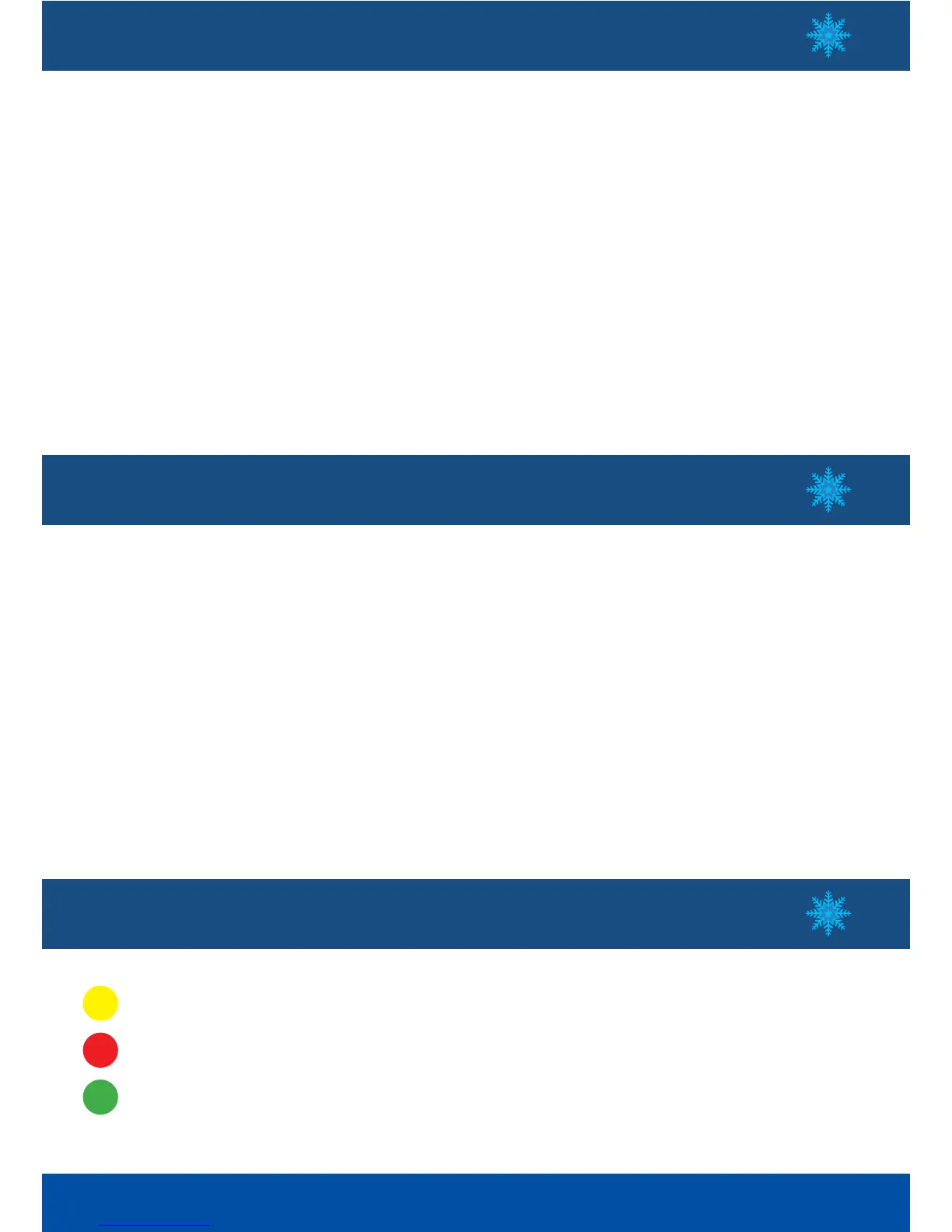Page 7
NORMAL OR ECONOMY OPERATION
CONTROL PANEL
LED LIGHTS
Your EvaKool fridge is designed to operate
in either normal or economy mode.
The normal/economy switch is used to
change the speed and capacity of the
compressor.
eg. In the economy mode the Danfoss
BD35 compressor will operate at 2000rpm
and is rated at 33 watts. In the normal mode
it will operate at 3000rpm and is rated at 45
watts - a 36% increase in capacity.
TEMPERATURE SETTINGS
• Turn temperature control dial
clockwise to make the fridge colder
and anti-clockwise for warmer.
• To turn the fridge off turn the dial fully
in an anti-clockwise direction until it
clicks into the ‘OFF’ position. This will
cut the power to the compresssor
but the green power light stay on as
SELECT
ECONOMY for daily use and
optimum power useage and;
NORMAL for additional performance
in temperatures over 30°C or when
quick cooling is required.
* Compressor watts based on a BD35
compressor operating at -23.3°C
evaporating temperatures
long as the unit is connected to a live
power source.
As a general rule depending
ontheambient temperature set the
temperature control dial on:
• 1 to 3 to operate as a fridge.
• 4 to 6 to operate as fridge/freezer
combo.
• 7 to make the unit operate as a freezer.
YELLOW LED - Fault light
RED LED - Cycle light
GREEN LED - Power light
(see fault finding guide)
