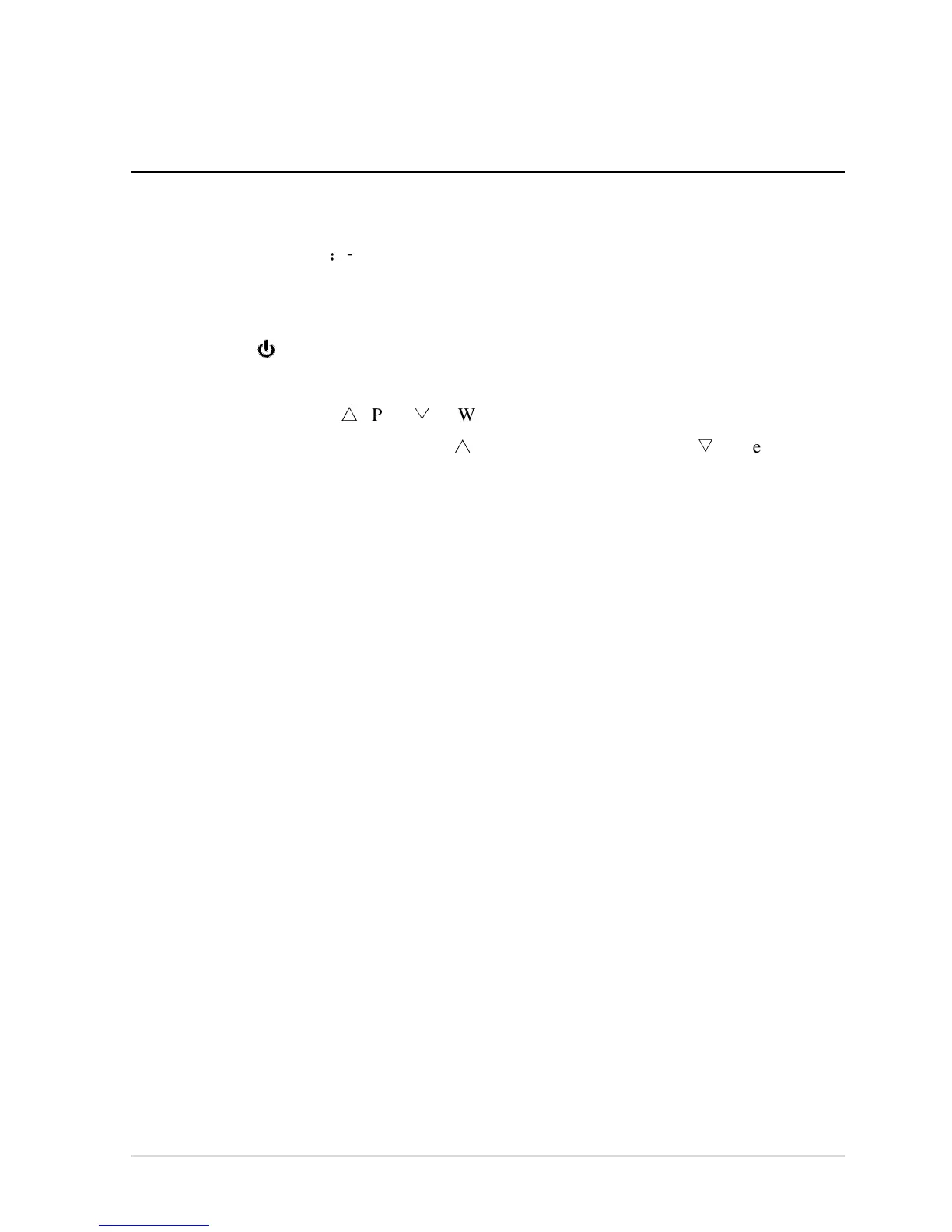EVAKOOL RV25, RV35, RV62, RV82
DC Compressor Portable Fridge/Freezer
Operation Manual
4 | P a g e
Temperature setting range
:
-18ºC to 10ºC
• Plug in the DC/AC power cable.
• Press button to turn on unit. The LED display on the control panel will turn on
and the interior temperature is displayed.
• Press the button
△
UP or
▽
DOWN button to adjust the temperature the unit aims
to achieve. Press the button
△
to increase or the button
▽
to decrease the
temperature.
• Press the Turbo button to increase the speed of the compressor. This setting can be
used when you need to cool product quicker.
• If the power supply is cut off or disconnected, the unit will switch off automatically
and once the power supply is restored it will automatically switch back on.
4. Cleaning and maintenance
• Clean the appliance inside and out with a clean damp cloth every week. If it is dirty,
use sodium bicarbonate dissolved in lukewarm water to clean the unit.
• Never use abrasive products, detergents or soap. After cleaning, wipe out with a
clean damp cloth and dry carefully.
• Do not store product inside unit if the unit is not on
• Do not store the unit if it is wet inside or without leaving the lid open.
• Never clean the unit under running water or in dish water. Do not use abrasive
cleaning agents or hard objects during cleaning as these can damage the unit.
