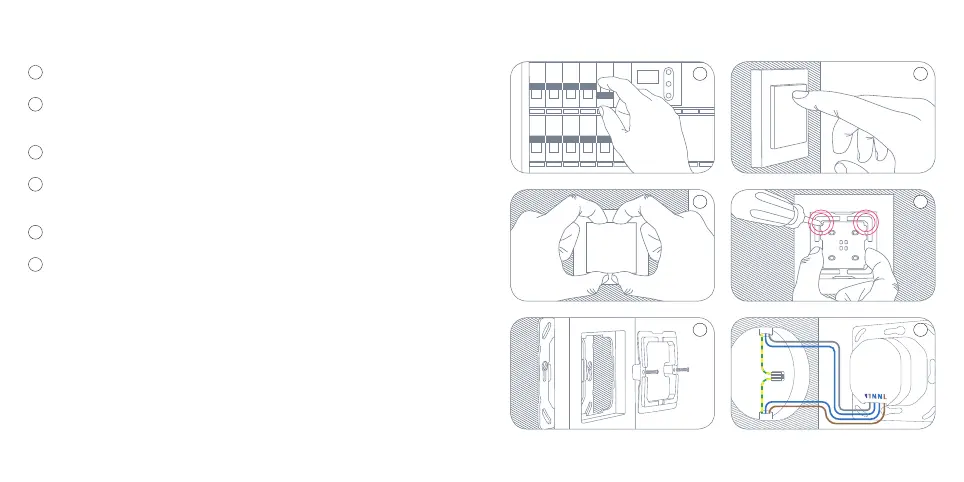22 23
Disassembly
In your fuse box, switch off the fuse connected to your light switch.
Make sure that there is no current flowing by switching Eve Light Switch on
and off a few times.
Remove the switch plate by pulling the center plate evenly from both sides.
Remove the switching unit by inserting a screwdriver into each of the corners
and levering it out evenly.
Loosen the screws, remove the fixing unit and remove the frame.
You can now remove the power unit from your flush-mounted socket and
disconnect the cables.
1
2
3
4
5
6
1
3
5
4
6
2