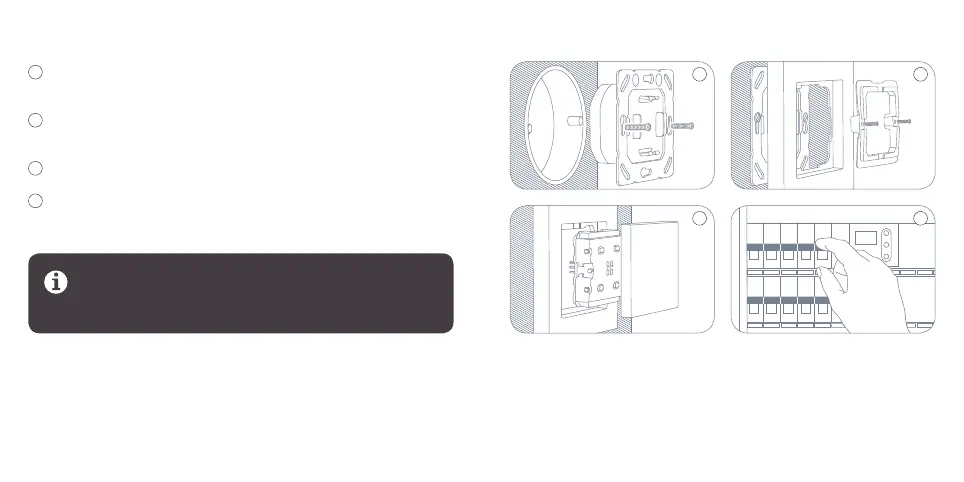1
3
2
4
16 17
Place the power unit in the flush-mounted socket and secure it with the
3.2 x 25 mm screws (included).
Place the supplied or your existing frame on the power unit and secure the
fixing frame with the supplied screws.
Insert the switching unit and then press the switch plate onto it.
In your fuse box, switch on the fuse dedicated to the circuit of that light switch.
You should now be able to switch your light on and off by pressing
Eve Light Switch.
Installation
1
2
3
4
If your light does not react, the input (L) and output (1) lines may be
reversed. Note the Eve Light Switch disassembly instructions and
change the connection of these lines to continue.
