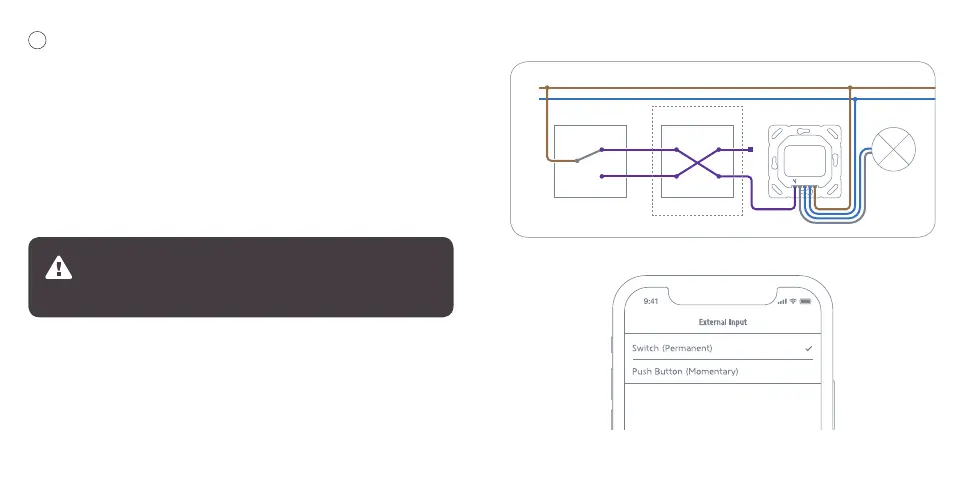1 NN
L
light switch 1 light switch 2 Eve Light Switch
12 13
External input and its function
Eve Light Switch has an external input for compatibility with a variety of
configurations in rooms with multiple light switches. After installation, you can use
the Eve app to set whether Eve Light Switch should react to short impulses (push
buttons) or constant changes (switches) at this input. Your light will be switched
with each change.
Independent of the upstream switches, there is only one thing you need to keep in
mind: when you press one of your other traditional buttons or switches, a current
pulse (push button) or a change in the applied current (switch) should be triggered
in the line connected to the external input. Eve Light Switch then takes over the
switching of your light.
2
Since the unused cable can still carry electricity, please make sure
that it is sufficiently isolated and stowed in the flush-mounted socket,
for example with a terminal.
Since Eve Light Switch reacts to every change in the current at the external input, you
only need one of the incoming lines of an existing alternating or cross-connection, as
they alternately carry current when an upstream light switch is actuated.
