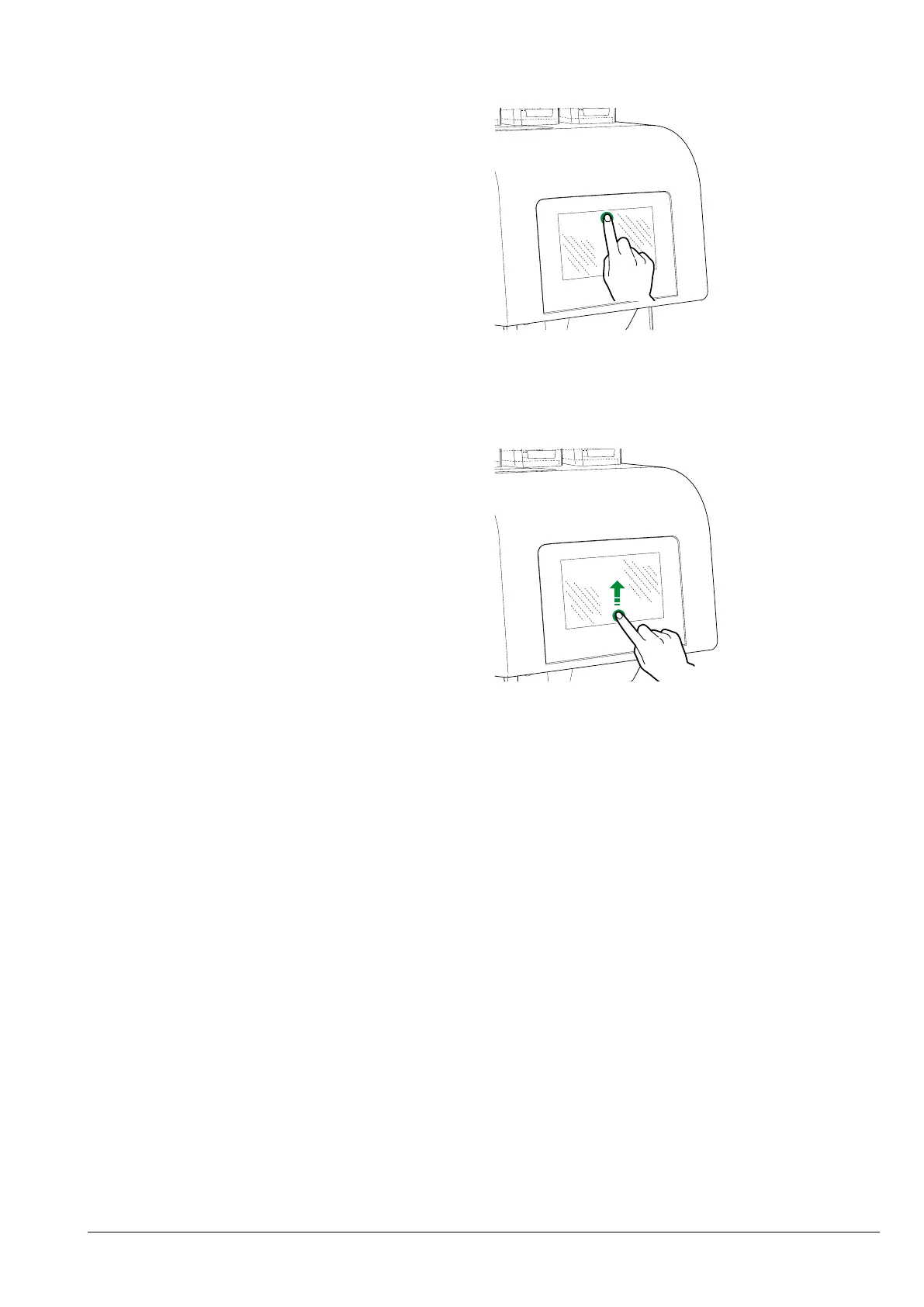01-2018 5035 01 37
DISPENSING A BEVERAGE
Select a beverage.
The screen with the beverage customisa-
tions can be displayed.
Whilst the beverage is being prepared, the
beverage's status is shown; alternatively,
entertainment content can be shown in-
stead (e.g. a video).
It is possible to stop a beverage's prepara-
tion if it has been enabled from the menu.
APPLIANCE STATUS
The appliance status can be displayed (e.g.
faults, etc.) via the status panel.
The status panel:
-Displays fault/ error notifications;
-Displays the nutritional information of the
selections;
-Allows the language of the displayed mes-
sages to be changed;
-Displays the filling level of the containers;
-Displays the available wash functions;
-Provides access to the programming
menu.
viEwiNg tHE status paNEl
Tap the top centre of the touchscreen.
Fig. 30
closiNg tHE status paNEl
Drag the bottom of the status panel up-
wards.
Fig. 31