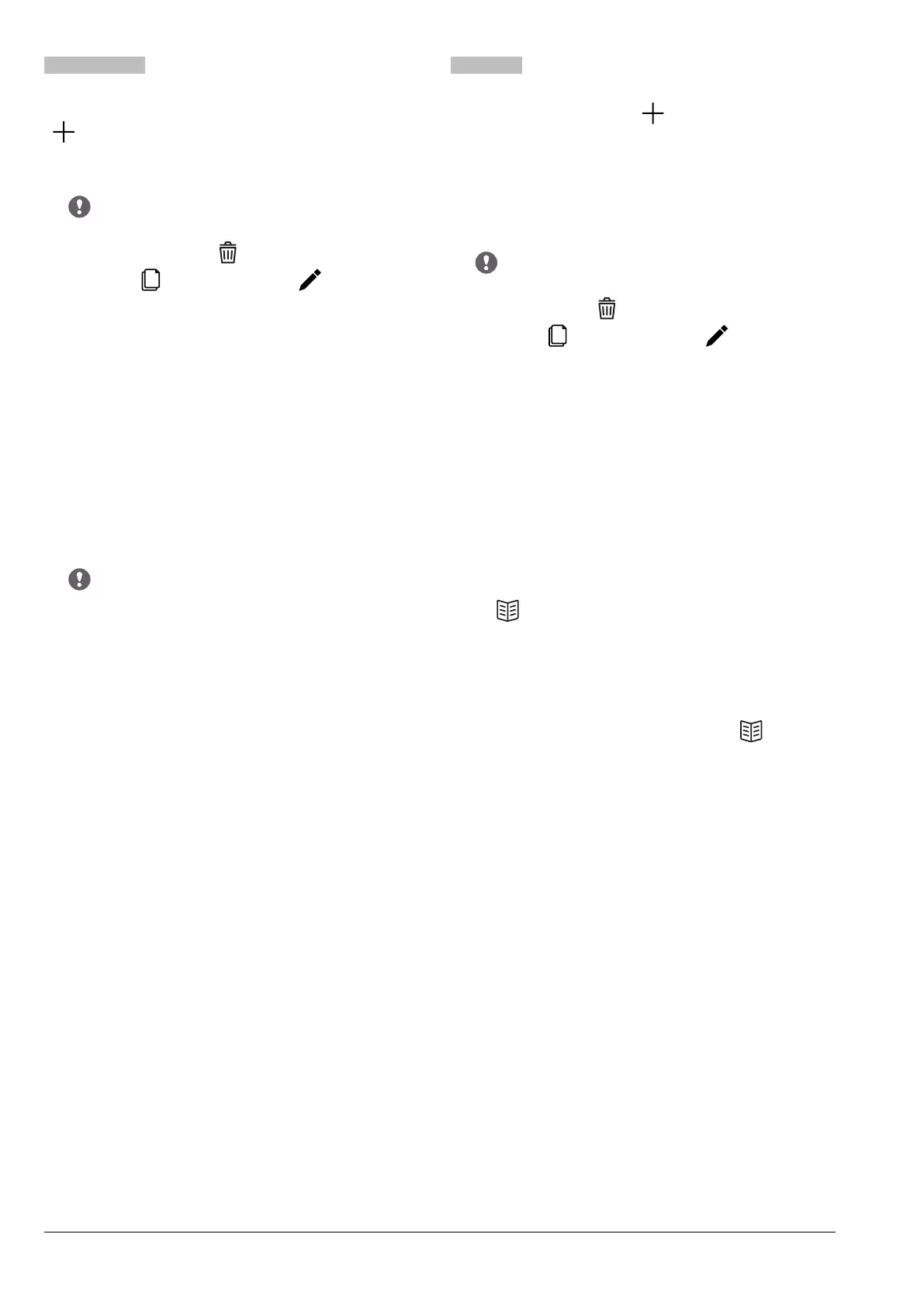42 01-2018 5035 01
bEvEragEs
From the screen, it is possible to:
-Create new drinks and associate a recipe
.
The software checks that there is compat-
ibility between the recipe and appliance
configuration (layout).
If
is displayed it means that an incom-
patibility has been detected.
-Delete a beverage
.
-Duplicate
and customise a beverage.
crEatiNg or moDifyiNg a bEvEragE
It is possible to:
-Assign/ modify the name of beverages
displayed during normal operation.
-Select which recipe to use when preparing
the beverage.
By default, the appliance uses recipes for
single drinks; for double selections (X2),
recipes with adequate doses need to be
created.
The software checks that there is compat-
ibility between the recipe and appliance
configuration (layout).
If
is displayed it means that an incom-
patibility has been detected.
-To change the image associated with the
beverage, touch the image to choose a
new image.
-Enable the option to prematurely stop a
selection (“stop dispensing” function).
-Associate a multimedia content playlist to
be displayed whilst dispensing.
-Dispense a test beverage.
rEcipEs
It is possible to:
-Create a new recipe
.
The newly created recipe is saved in the
“not available” category.
Then, associate the recipe to the bever-
age.
The software checks that there is compat-
ibility between the recipe and appliance
configuration (layout).
If
is displayed, it means that an incom-
patibility has been detected
-Delete a recipe
.
-Duplicate
and customise a recipe.
crEatiNg a NEw rEcipE
The guided procedure allows a new recipe
to be created.
A screen is displayed where:
-A name can be assigned to the new reci-
pe.
-Set a wait time (in seconds) for the “Take
beverage” message to appear when the
beverage has been dispensed.
The wait time allows the hoses to be emp-
tied and drip into the cup.
-Tap
and then “Add preparation” to add
the products which make up the recipe
(e.g. coffee, chocolate, etc.).
The parameter screens vary according to
the added product (espresso coffee, fresh
brew coffee, instant powders, etc.).
-To customise the beverage, tap
and
then “Add customisation”.
For every customisation option, the vari-
ous parameters can be set.
-Save the settings and return to the main
screen.
From the main screen, “Test recipe” allows
a test selection to be dispensed in order to
check the created recipe.
After the test selection, the recipe can be
modied.