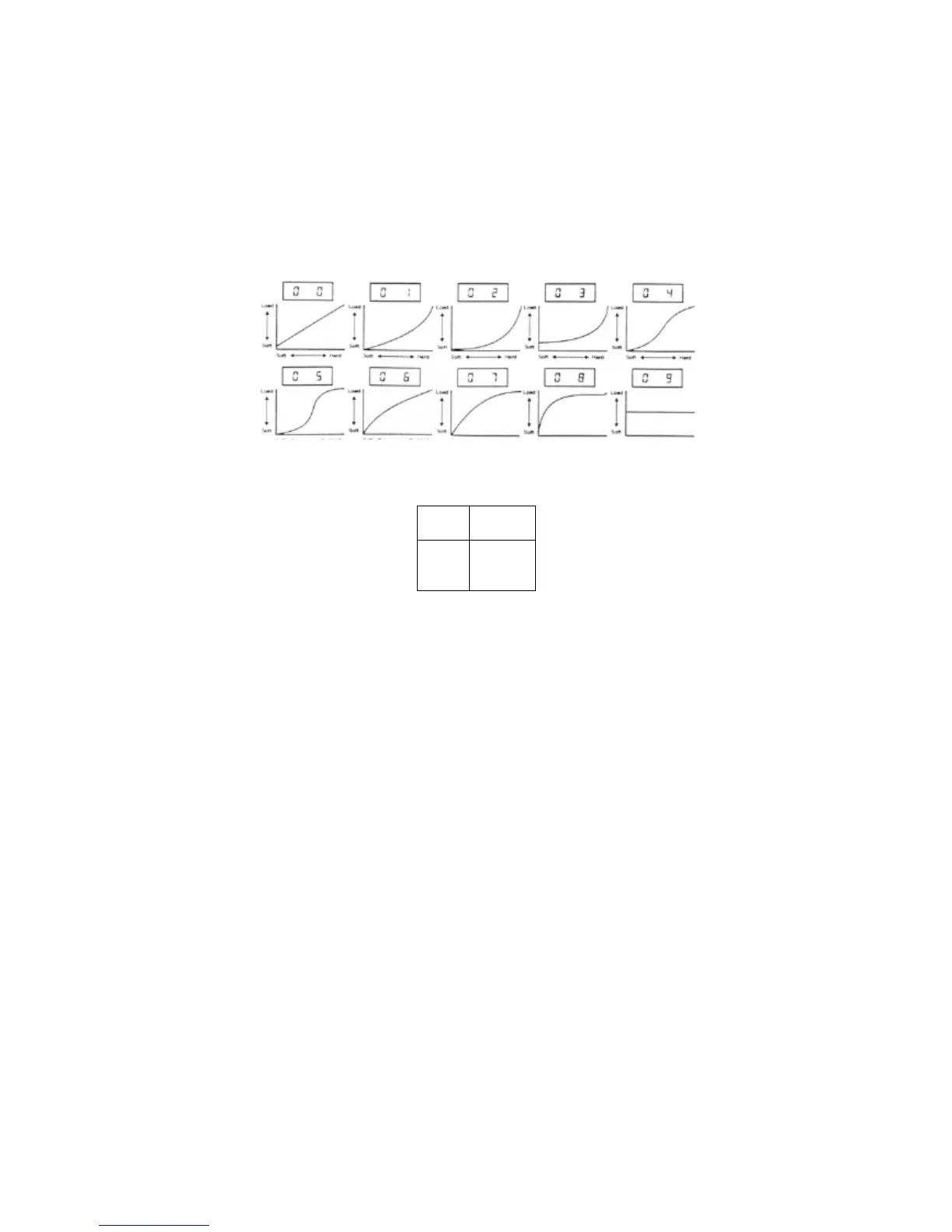13. Selecting a VELOCITY CURVE
The VELOCITY CURVEs determine the relationship between how hard the keys are struck and the corresponding
velocity that the unit transmits.
This unit allows you to select from 12 VELOCITY CURVEs.
• Simultaneously press the WHEEL ASSIGN and CHANNEL switches. The LED starts to flash showing the
current number of the VELOCITY CURVE.
• Press one of the numeric keys to select a VELOCITY CURVE. The 10 key numbers correspond to the first
10 VELOCITY CURVEs as follows:
You can also use the “+” or “-” switches to access all the VELOCITY CURVEs.
There are 3 Fixed VELOCITY CURVEs which output the following velocity values:
Curv
e
Velocity
F 0
F 1
F 2
64
100
127
These are achieved by selecting velocity curve 09. F0 will appear on the LED. Use the “+” or “-“ keys to select F0-
F2.
Note: If you don’t do anything for 5 seconds the LED stops flashing and shows the current PROGRAM CHANGE
number.
14. MIDI OUT FROM USB
This function allows you to send use the MK-361 as a USB to MIDI converter. When selected the normal MIDI OUT
from the keyboard is switched off and any MIDI data sent from the USB port on your computer will be converted to
MIDI data at the MIDI OUT socket.
• Press BANK MSB and TRANSPOSE switches simultaneously to switch on. The LED displays YES. Press
again to switch off. The LED displays NO.
15. GM RESET (GENERAL MIDI RESET)
This function allows you to send a GENERAL MIDI MODE RESET message.
• Press the BANK LSB and BANK MSB keys together.
• Hold the keys down for at about 2 seconds and the reset message is sent.
16. SPECIFICATIONS
1. Keyboard
: 61 standard keys (Velocity sensitive)
2. Control
: Switches: (WHEEL, CHANNEL, PROGRAM, MEMORY, TRANSPOSE, GM RESET, VEL CURVE,
BANK LSB, BANK MSB, OCTAVE DOWN, OCTAVE UP, POWER ON/OFF, Numeric Keys (0-9), −, +)
3. Control:
Sliders: (PITCH BEND WHEEL, MODULATION WHEEL, CHANNEL VOLUME/DATA ENTRY)
4. Memory storage – non volatile
5. Display
: 3 digit LED
6. Jack
: DC IN (DC 9V), MIDI OUT, SUSTAIN, USB
7. Dimension
: 1205 x205 x84 (mm).
Weight
: 3.5 kg
Note: Specifications are subject to change without prior notice.
