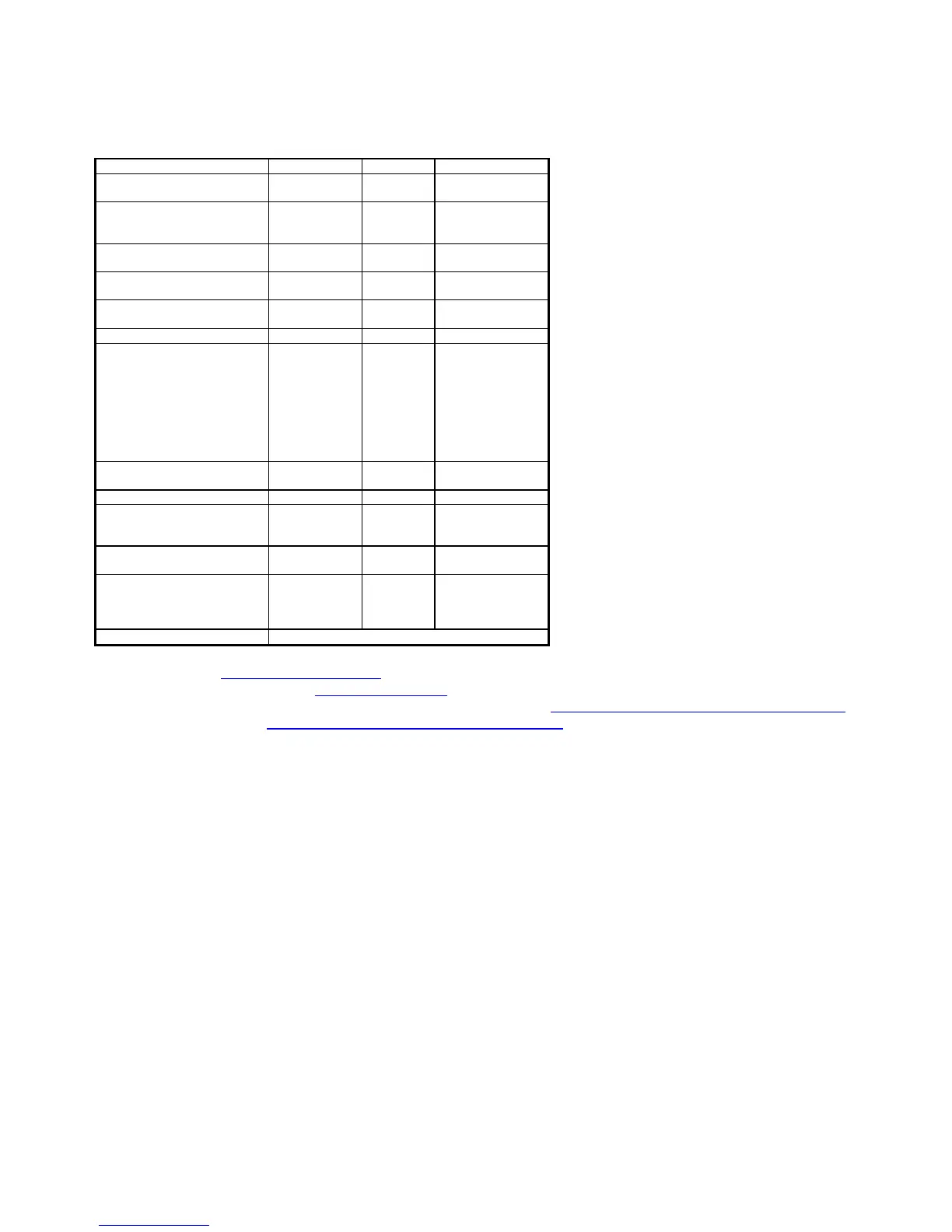APPENDIX A
MIDI IMPLEMENTATION CHART
Function Transmitted Received Remarks
Basic :Default
Channel:Changed
1-16
1-16
:Default
Mode :Messages
:Altered
---------
X
*********
Note
Number:True Voice
0-127
*********
Velocity: Note ON
: Note OFF
0
X
After :Key’s
Touch :Ch’s
X
⊗
Pitch Bend 0
0,32
1
Control 6
Change 7
64
⊗
⊗
⊗
0
0
Bank select
Modulation
Data Entry
Volume
Hold 1
1-31
33-95
102-121
⊗
⊗
⊗
Mod Wheel
Assign
Program
Change:True Number
0-127
*********
System Exclusive X
:Song Position
Common:Song Select
:Tune
X
X
X
System :Clock
Exclusive:Commands
X
X
Aux :Local ON/OFF
Messages:All Notes OFF
:Active Sense
:Reset
X
X
0
X
Notes:
⊗
: Can be
set to 0 or X
For support email support@evolution.co.uk
Latest drivers and information at www.evolution.co.uk
Join the Evolution User’s group at Yahoo groups. Go to this website: www.yahoogroups.com/group/evolution-users,
or e-mail to this address :evolution-users-subscribe@yahoogroups.com